Effects
The Effects section for CSS styling consists of two options:
1. Opacity
Opacity sets the dullness of an element. The opacity value is greater than or equal to 0 and less than or equal to 1 — zero for complete dullness and one for no dullness.
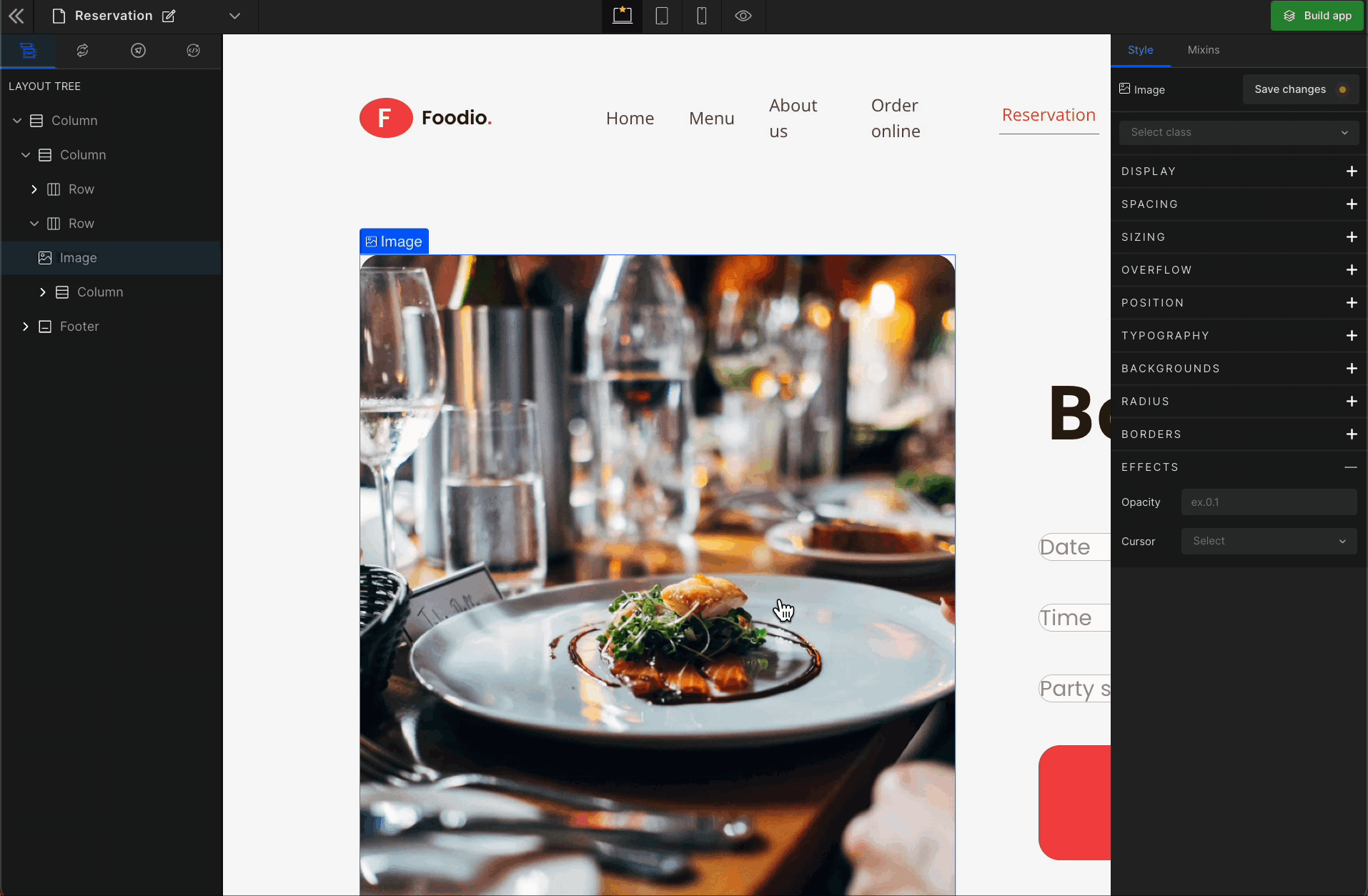
2. Cursor
The cursor sets the type of cursor you want on the hover effect of the element. It will be visible instantly after the selection from the dropdown.
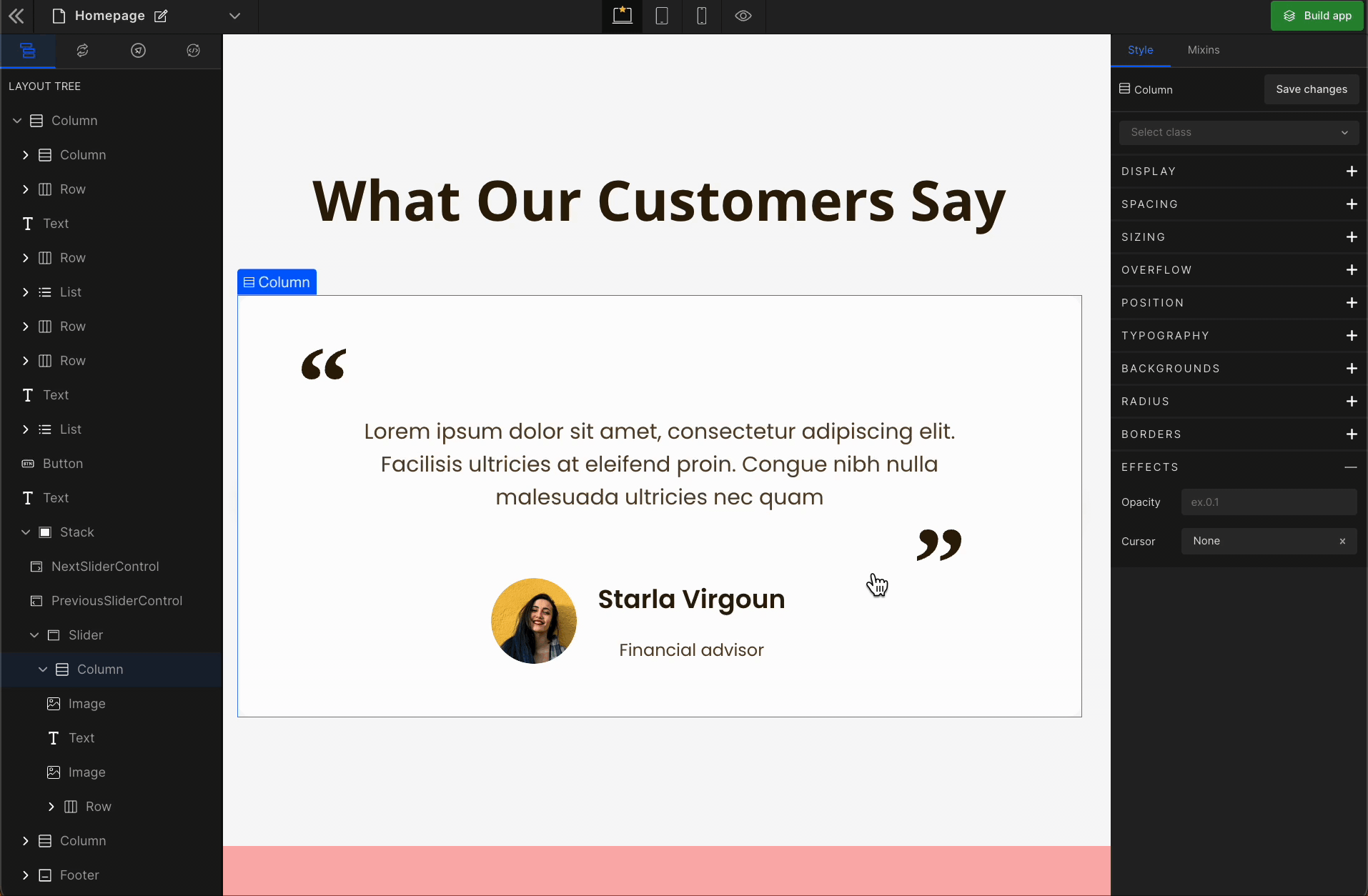
There are four options to apply to the cursor:
Pointer
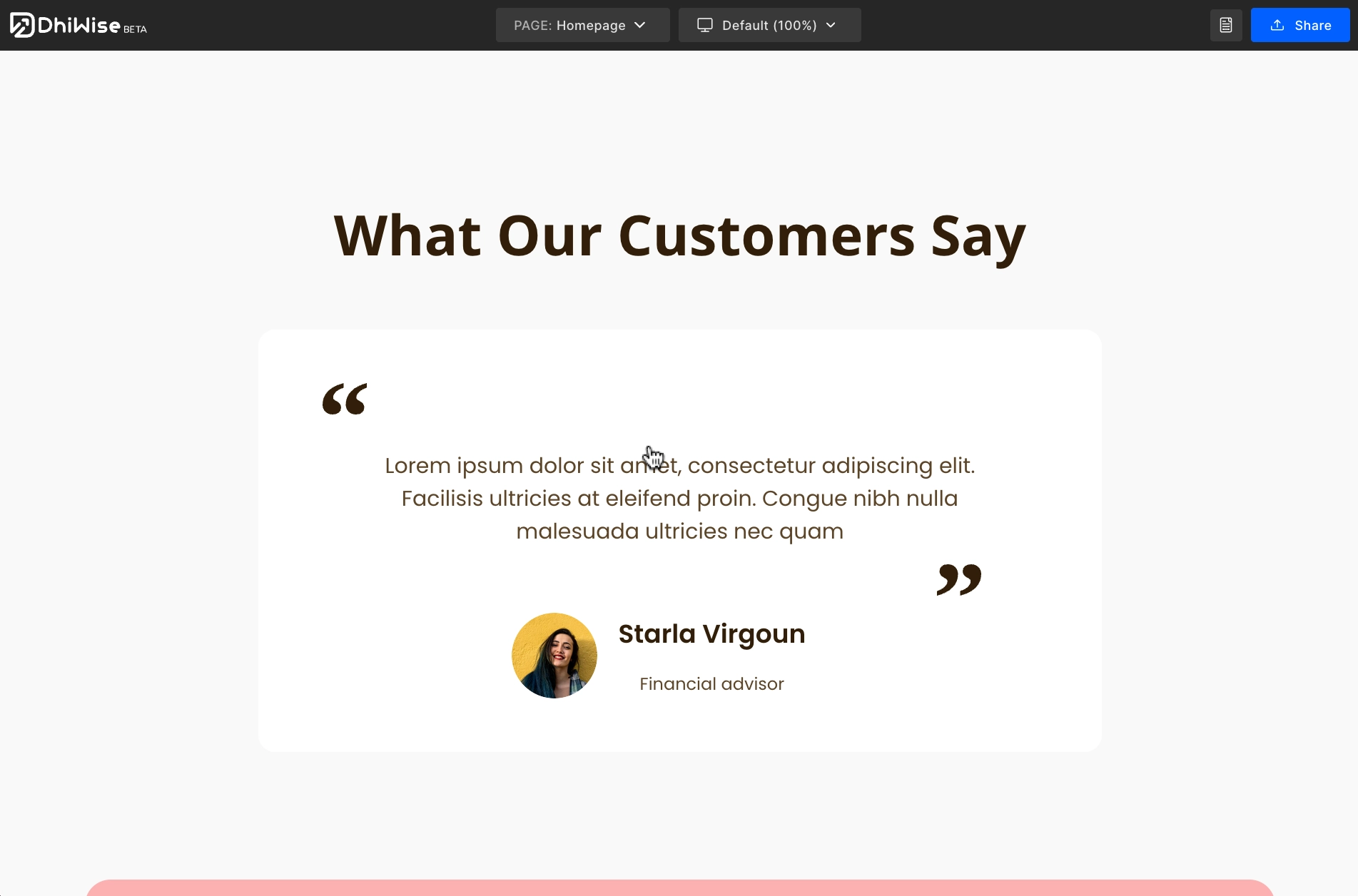
Text
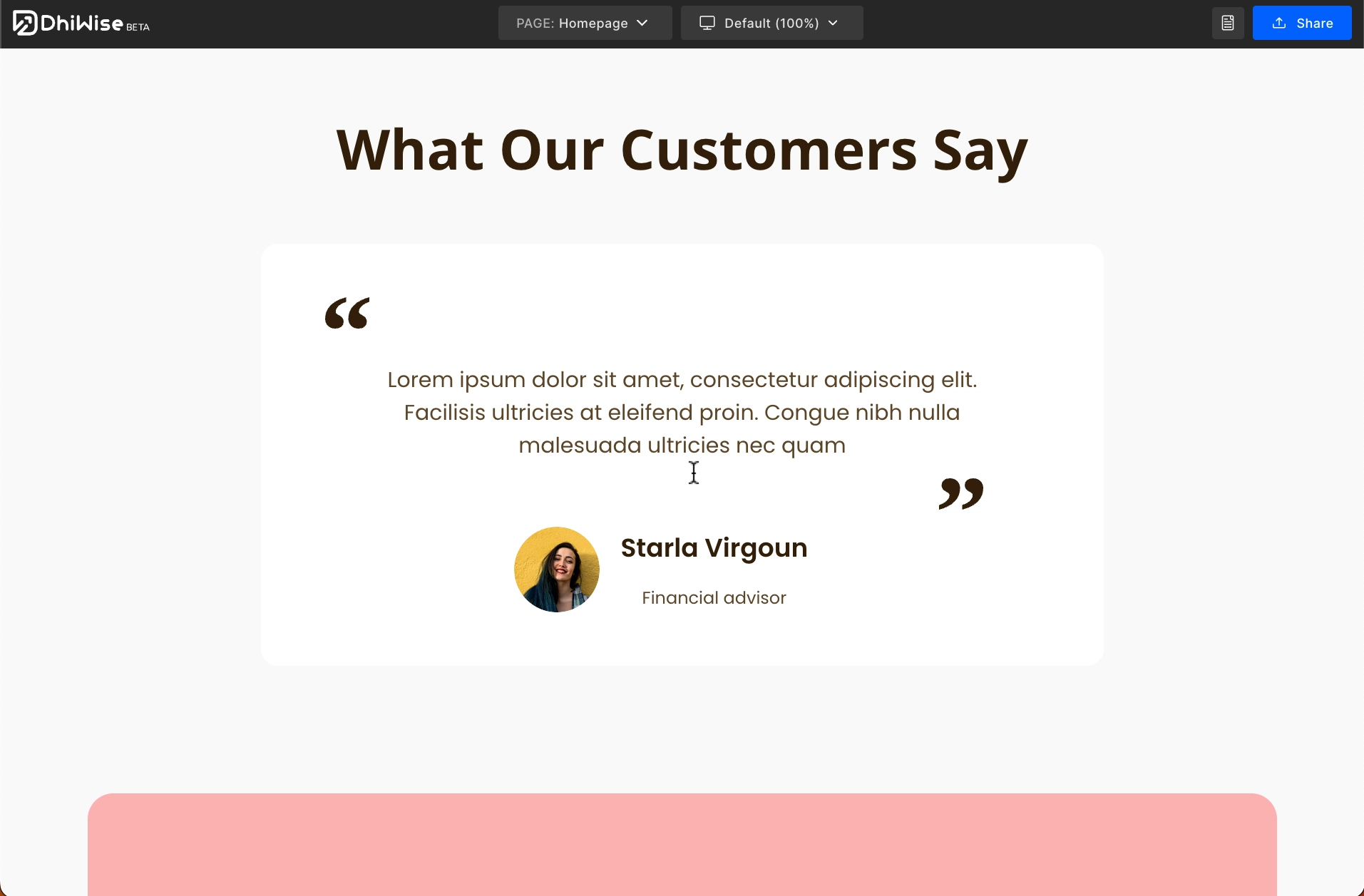
Move
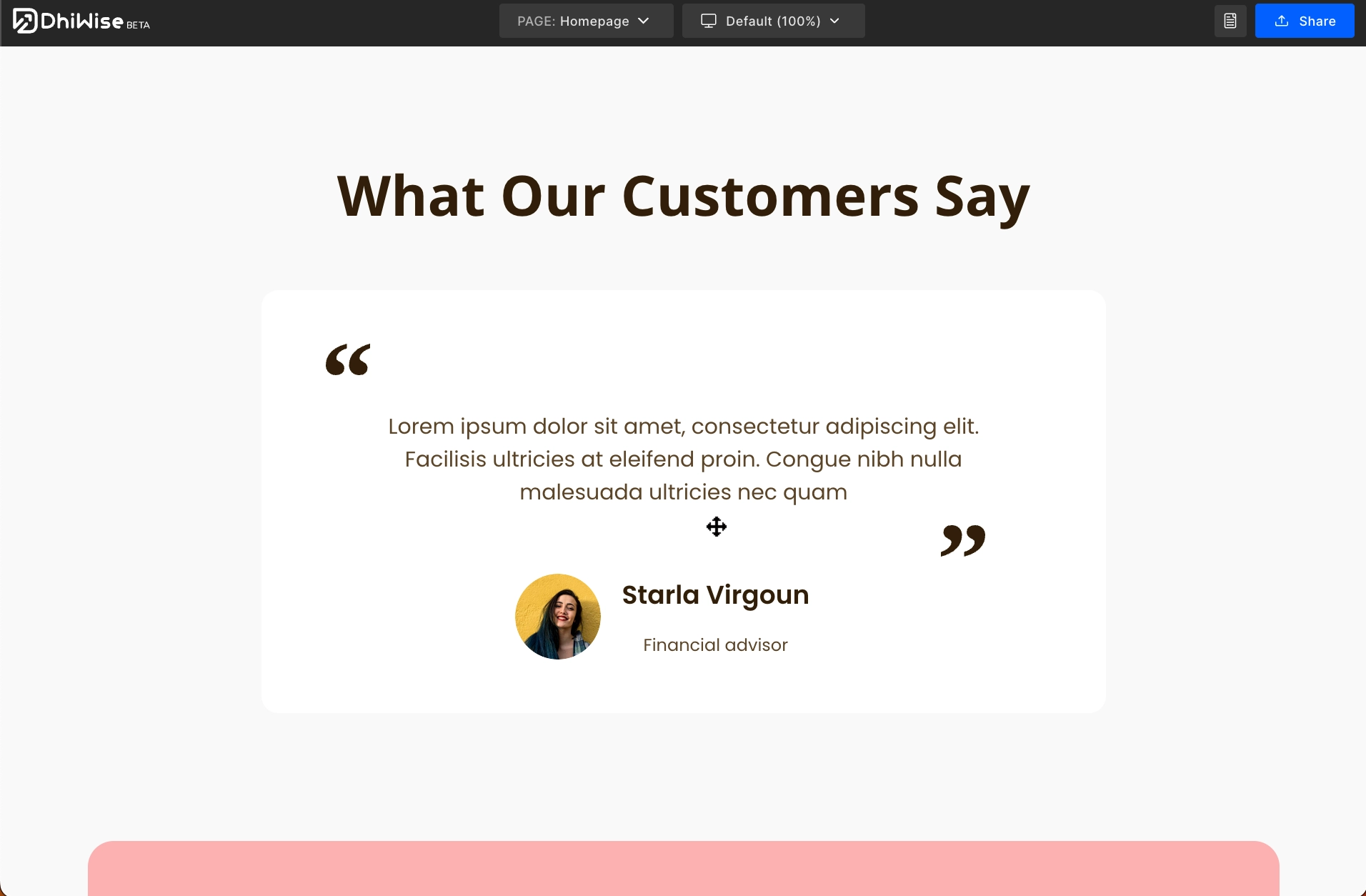
None
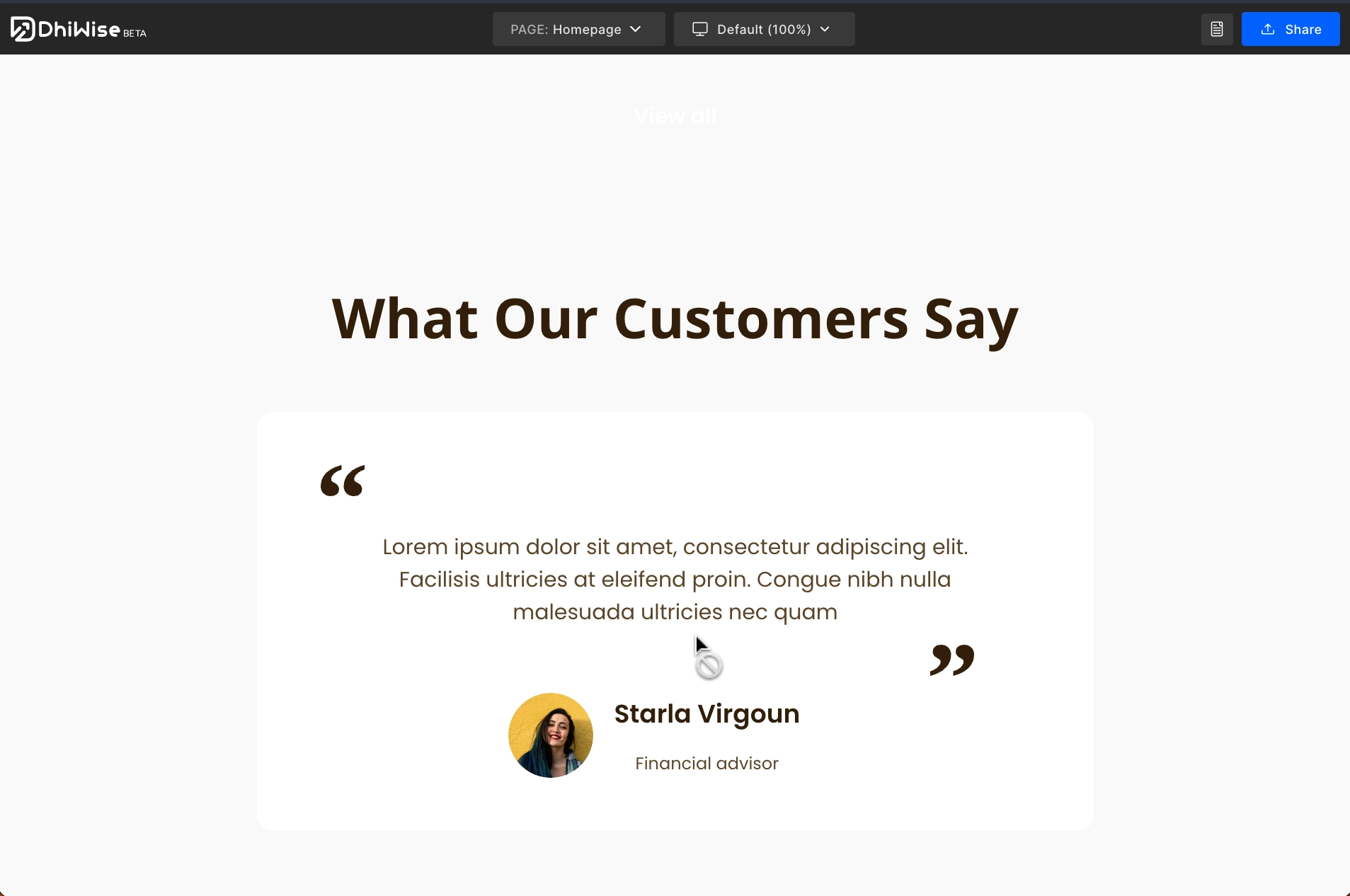
Got a question? Ask here.