Open Modal
Set up Open Modal action to webpage components.
A Modal is any type of box that is displayed on top of your page. To integrate a modal design on your page use the Open Modal action.
Example
On many sites especially on blogs or news sites we get a pop up display that ask us to input our email to sign up for newsletters and such.
- Select Button component
- Right click on the component and select
Create action - Select
Open Modalaction andChoose Modal
info
The Open Modal design should be present in Figma.
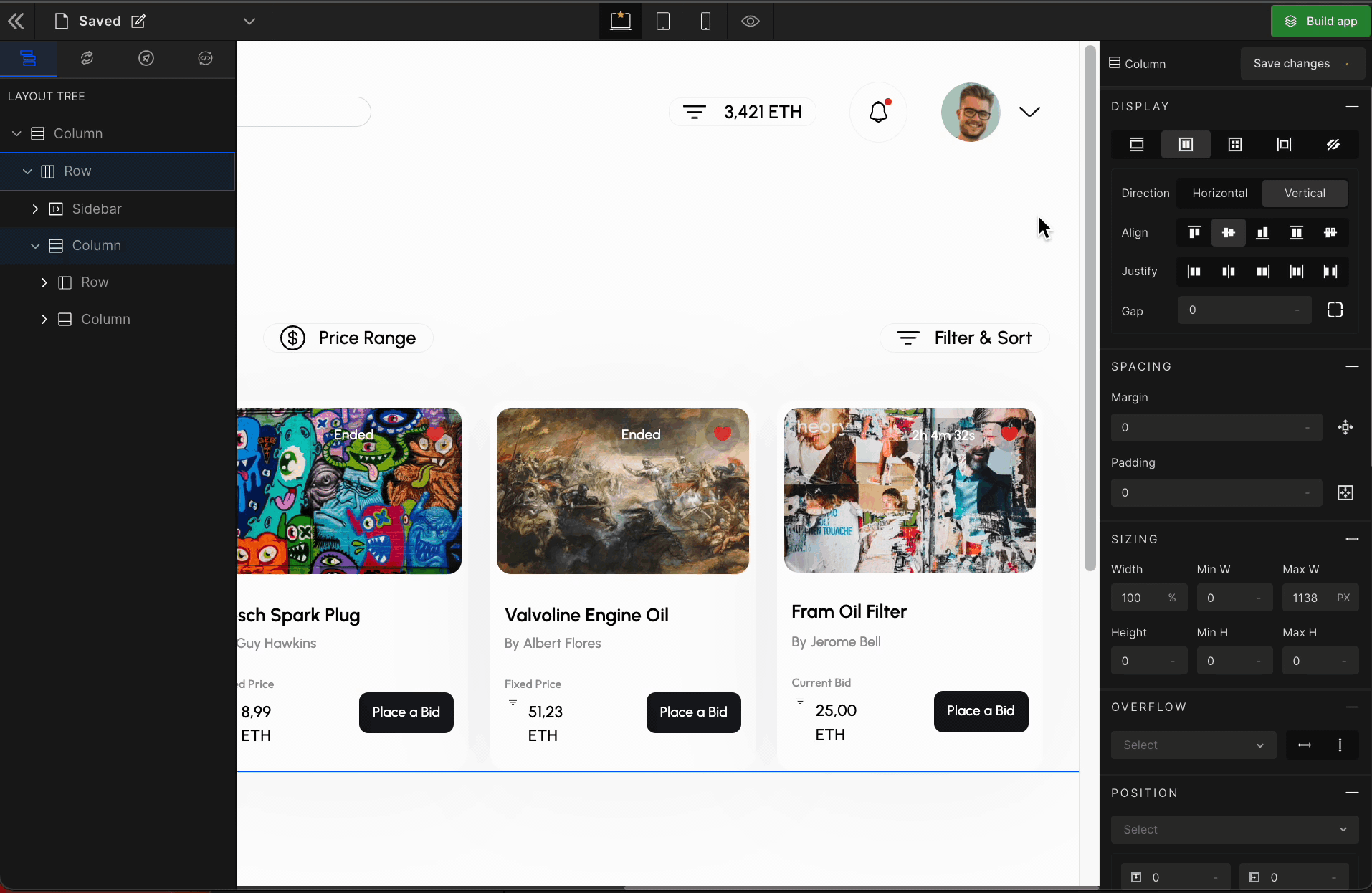
Got a question? Ask here.