App settings
Settings allow you to make a variety of changes to your application.
For example, you can change the name and icon of your application, delete the application, manage git synchronisation, and change the application configuration.
General
You can change the name and icon of your React application to make it unique and reflect your brand.
Name change
Go to the Setting -> General and update the application name, and hit Save.
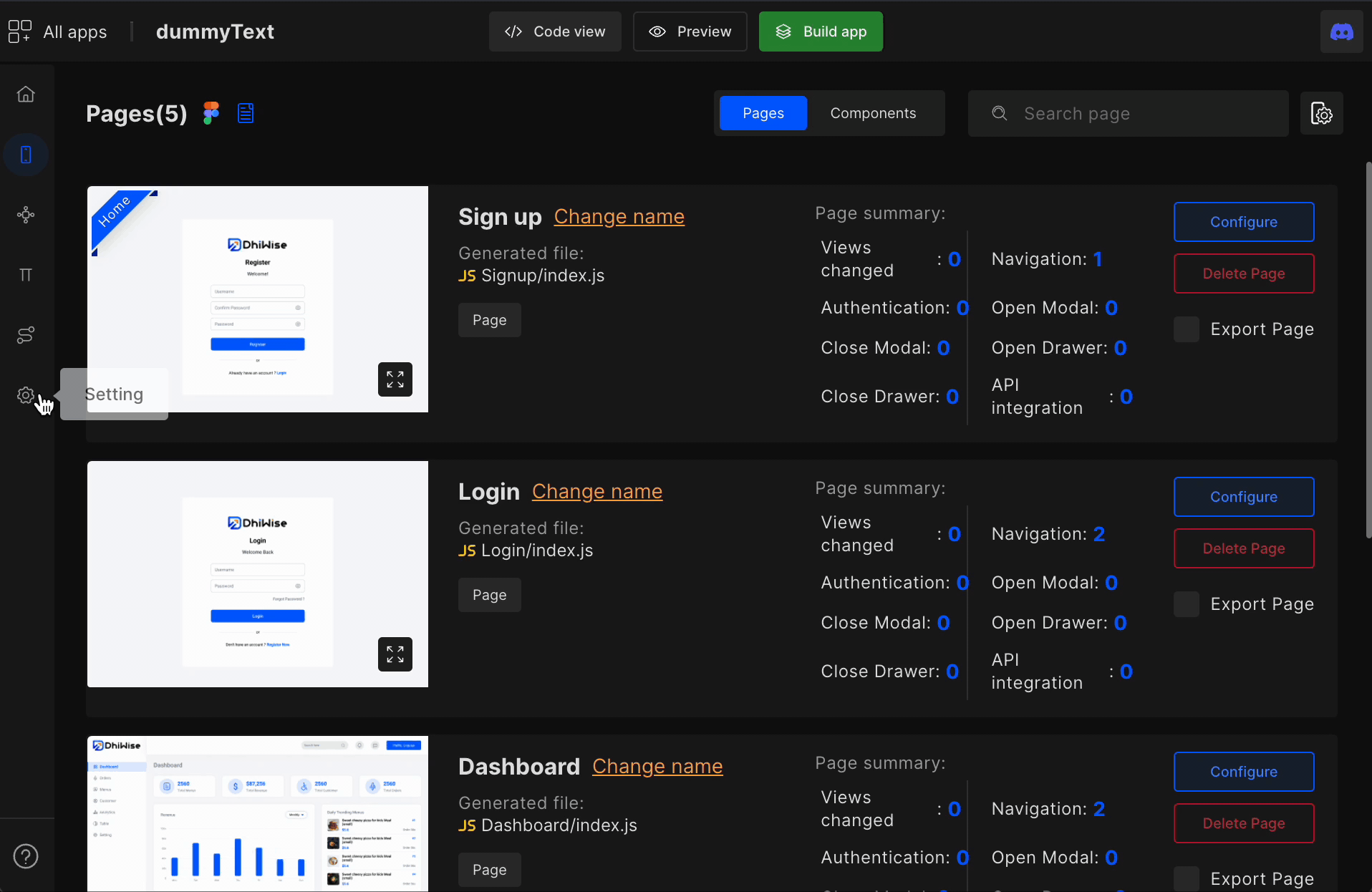
Icon change
Go to the Setting -> General and upload the icon and hit Save.
![]()
Make sure that the image you upload is 1024 * 1024 in size. It will be replaced as a favicon.
Integrations
GitHub and GitLab are two of the most popular version control systems in use today. For developers who use DhiWise, both of these platforms can be used to sync their application source code.For GitLab, all the functionality will be performed using a Personal Access Token, which must be generated with the selected API scopes. Additionally, GitLab Self-Host users must configure the server address to allow DhiWise to communicate with the GitLab Self-Host instance. Once the integration is set up, users can click the 'Sync' button to start the process.
- Do not start the repository with a README file or other options. Keep it empty.
- The changes will be pushed to the root of the selected repository using Pull Requests.
- The selected repository must be empty, and please make sure that there won’t be another branch created.
- For GitLab, all the functionality will be performed using a personal token.
- API scopes must be selected while generating the Personal Access Tokens.
- After the expiry of the project, git information will be removed from DhiWise.
Code Configurations
You can easily configure the code of your application with DhiWise. It supports popular development tools like Storybook, ViteJS, Create-React-App, CRACO, and custom webpack configurations.
This means you can tailor the code of your application to suit your specific needs and switch between different configurations whenever you want.
Learn more about all the configurations.Got a question? Ask here.