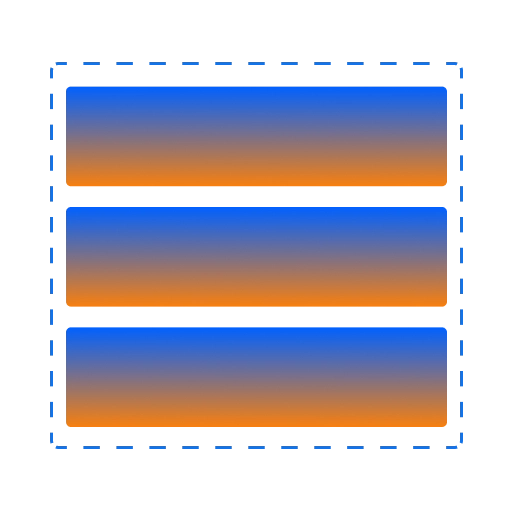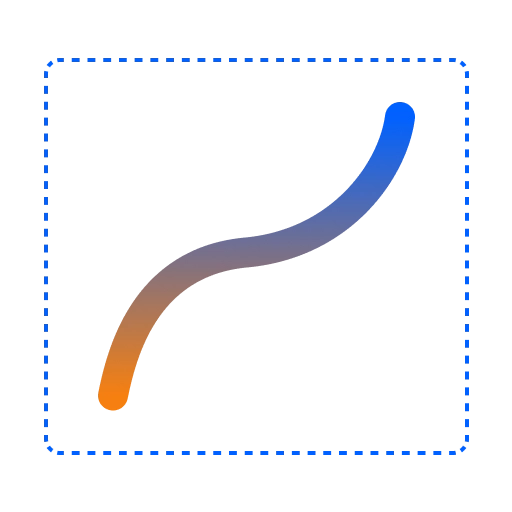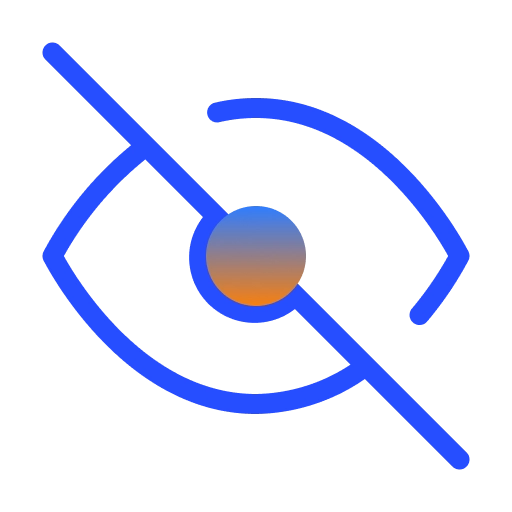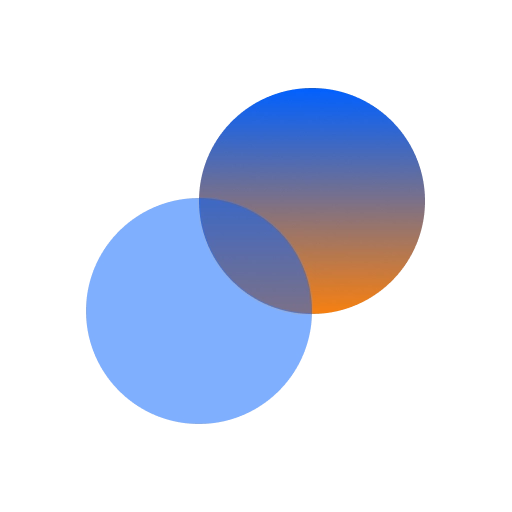Overview
These guidelines guide you on how to make your application design accurate to get better quality results on DhiWise. Such guidelines are divided into below categories:
reference
Video tutorial for Introduction to Figma.
General Guidelines
The must best practices to be followed are listed under this category, using which the best DhiWise-friendly design can be done for your application.
Component Specific Guidelines
The additional guidelines for specific components are to be followed to get your component auto-identified or generate the perfect design for a particular component.
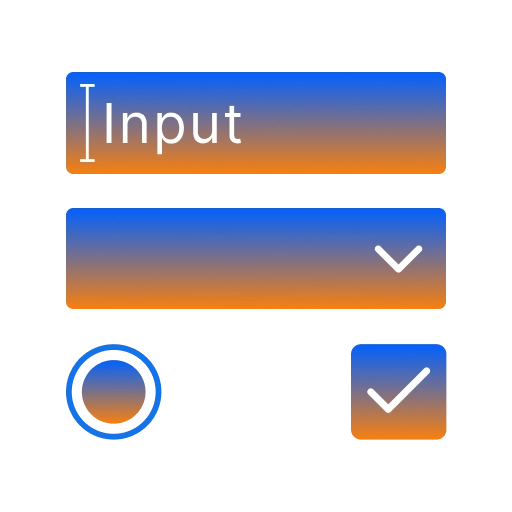
Input Controls
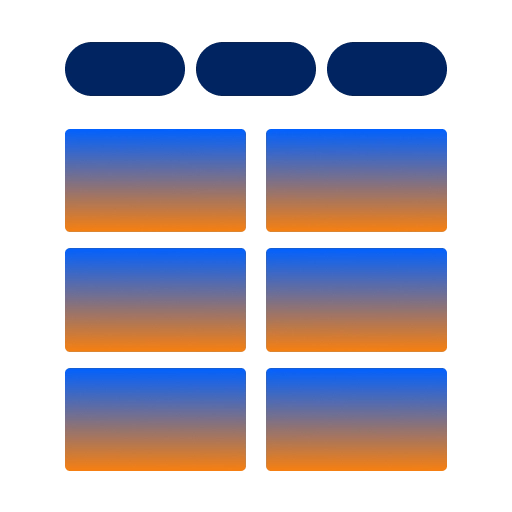
Display Controls
Navigation Controls
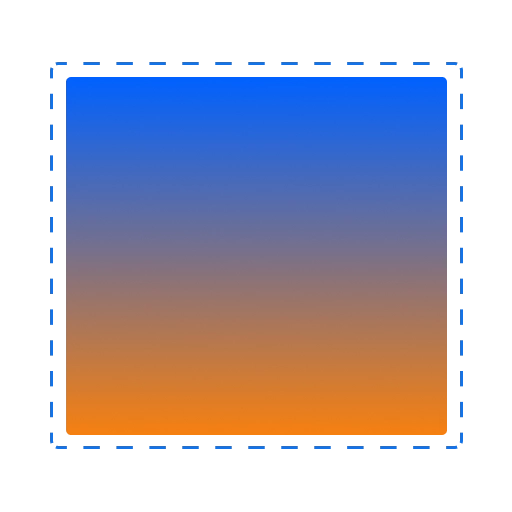
Group Controls
Overlay Controls
Change view Components
Quality Guidelines
The following guidelines describe additional practices that make your design follow a clean format and get even better quality results.
Got a question? Ask here.