Supabase
Select Supabase from the supported type of authentication, and your Supabase authentication is set up.
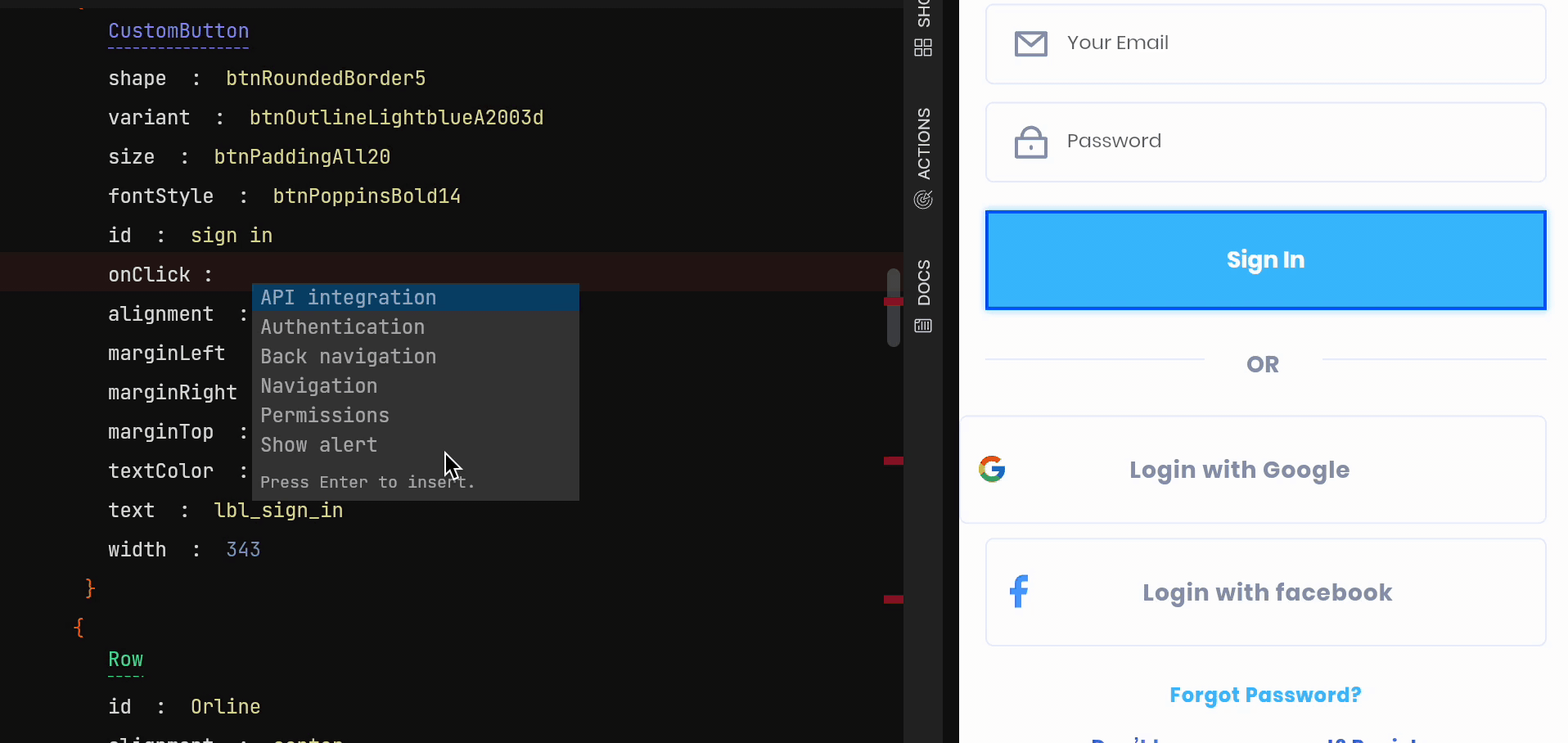
To authenticate your application with Supabase using Email Sign-In/Sign-Up, the below configurations are required before you run your application.
Add URL and API Key
Inside your Supabase application Project dashboard, go to Project Settings, and under the API section, copy the URL and the API key for your application.
In the downloaded application, go to /lib/core/utils/initial_binding.dart and paste the URL and the API key as the value for the supabaseUrl and supabasePublicKey variables, respectively.
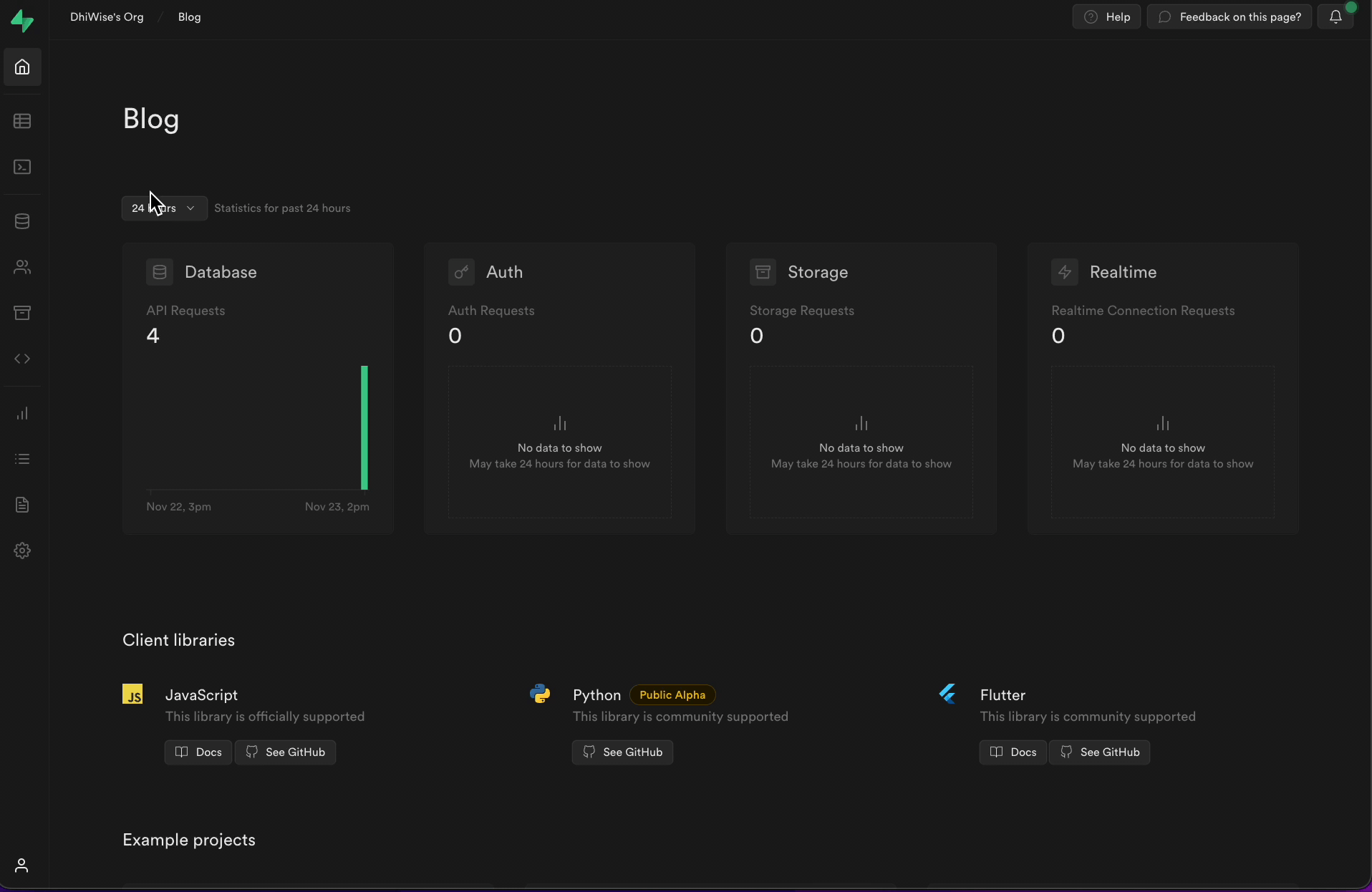
Setup Authentication
On your Supabase Project dashboard, from the left panel, go to Authentication and enable the Email option to authenticate your application using Email.
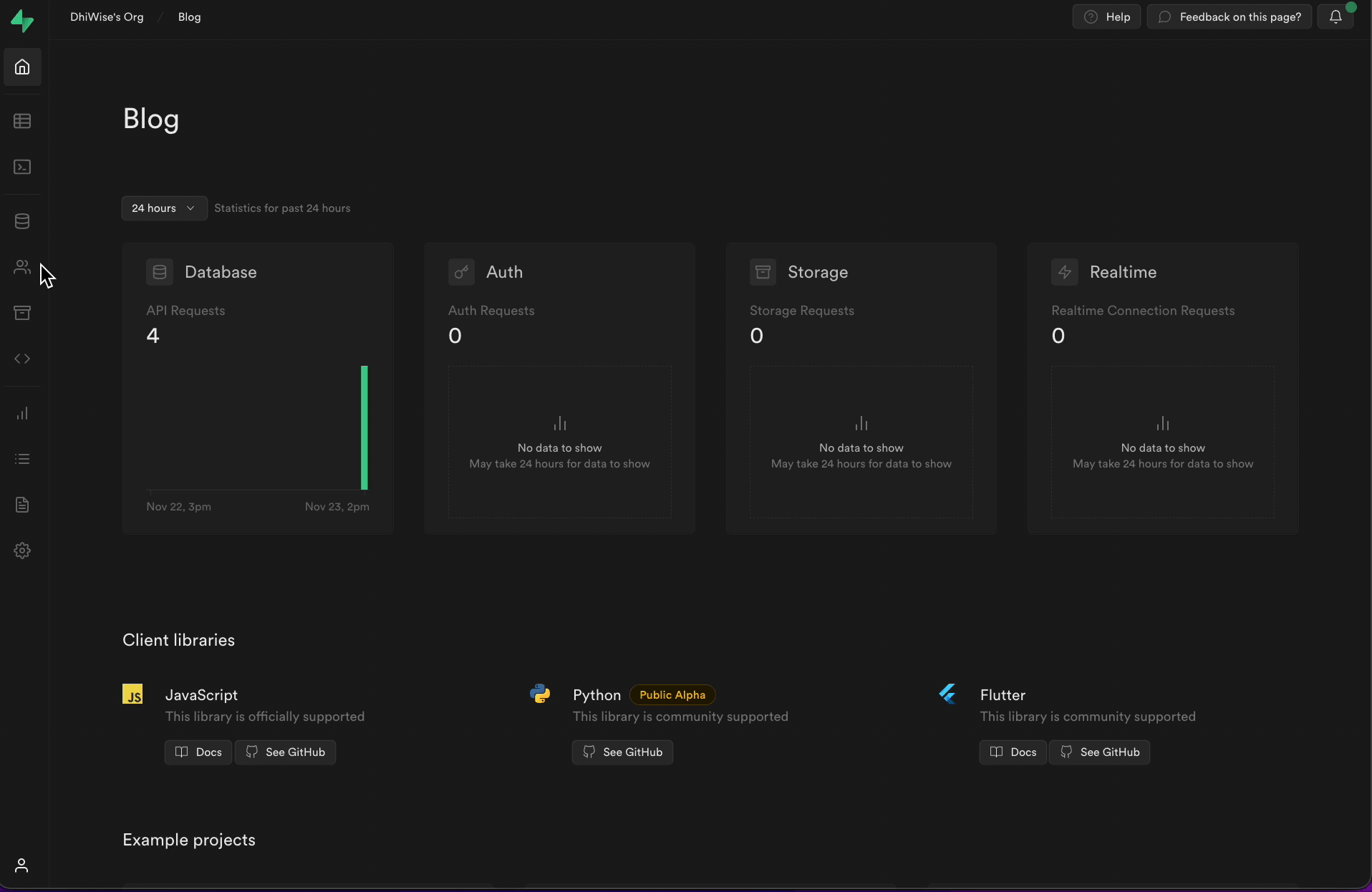
Got a question? Ask here.