Runtime Permissions
Permissions are set to get control of your phone and access to your camera, photos, contact list, location, and phone storage. App permission requests pop up the first time an app needs access to data on your phone and are related to user privacy.
How to set up permission
Step 1: Select screen
Select the screen from the screen list on which you want to add permission.
Step 2: Select a widget, add onClick, choose Permissions, and a Permission type
Choose the widget and on the onClick property, select Permissions from the list. Next, select the type of permission you want to set in runtime.
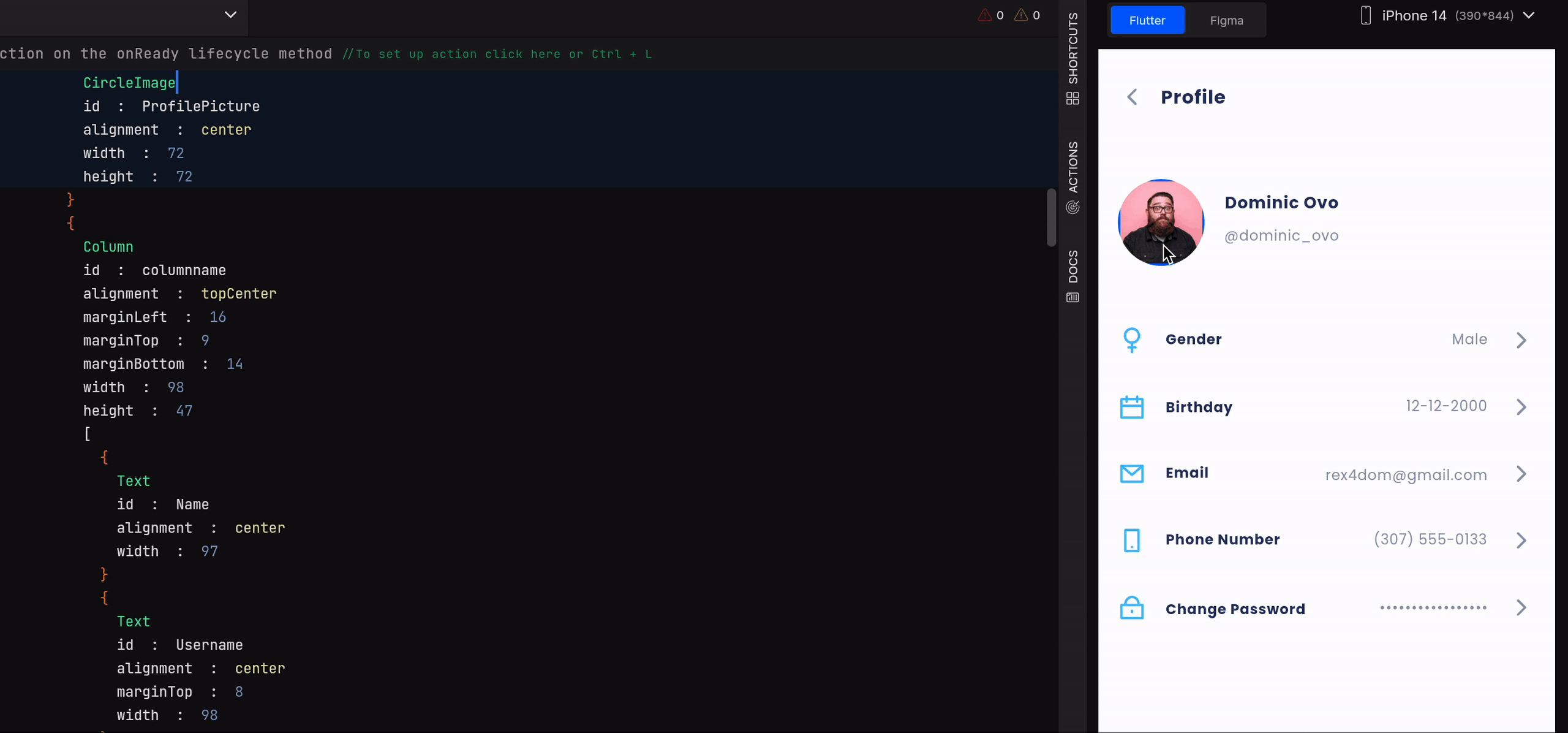
Supported runtime permission types:
| Type | Description |
|---|---|
| Camera + Gallery | Allow access to use camera and photos |
| Storage | Allow access to use phone storage |
| Location | Allow access to use real-time location |
| Contact list | Allow access to use the contact list |
At this stage, you have successfully added permissions to your application.
Got a question? Ask here.