Group/Ungroup or Delete Widget
Easily group, ungroup or delete widgets in a single click, group them in a row, column or stack and manage your design hierarchy efficiently.
Group widgets
To wrap a group of widgets in a row, column or stack, select those widgets from the design hierarchy and right-click on the highlighted blue color. Select Group or press Ctrl + G keys.
Next, you will be asked to select one from Wrap with Row, Wrap with Column, and Wrap with Stack according to your design preferences.
To easily select widgets you can also expand or collapse widgets.
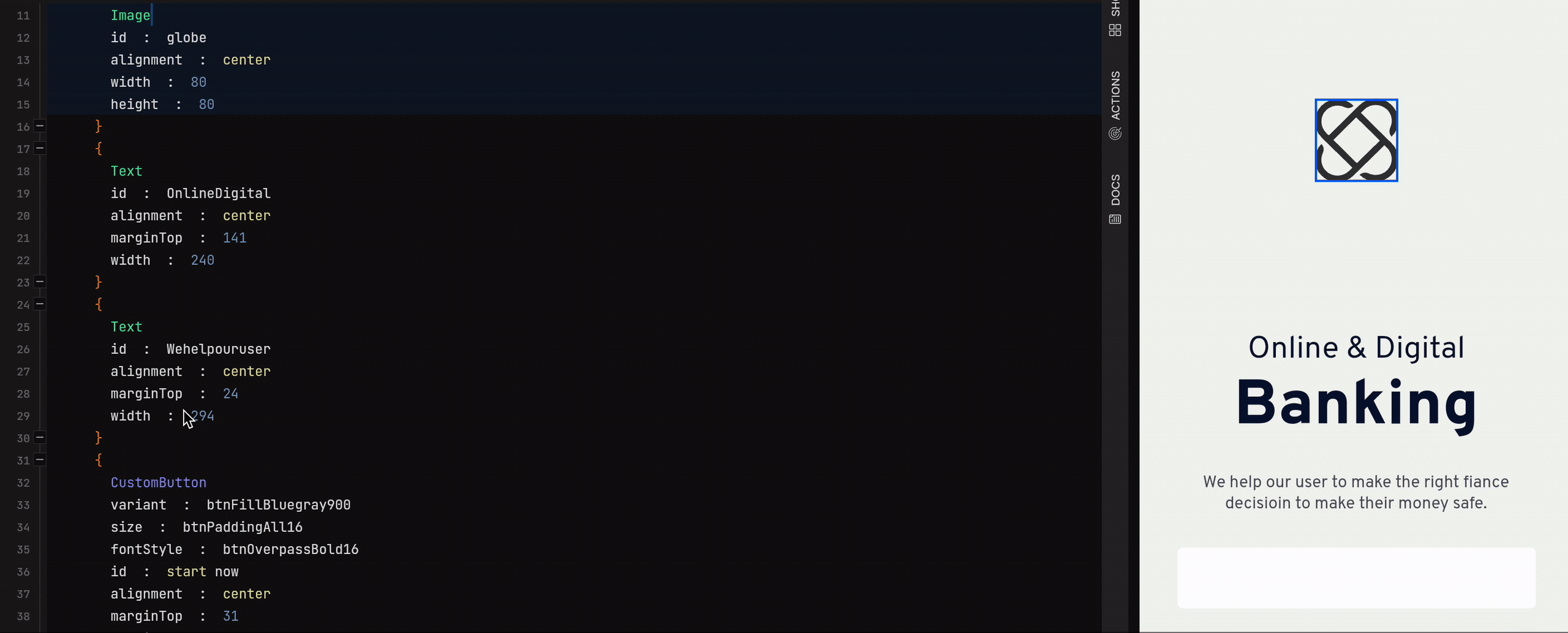
Ungroup widgets
To unwrap a group of widgets, select those widgets from the design hierarchy and right-click on the highlighted blue color. Select Unwrap or press Ctrl + Shift + G keys, and your widgets are ungrouped from the hierarchy.
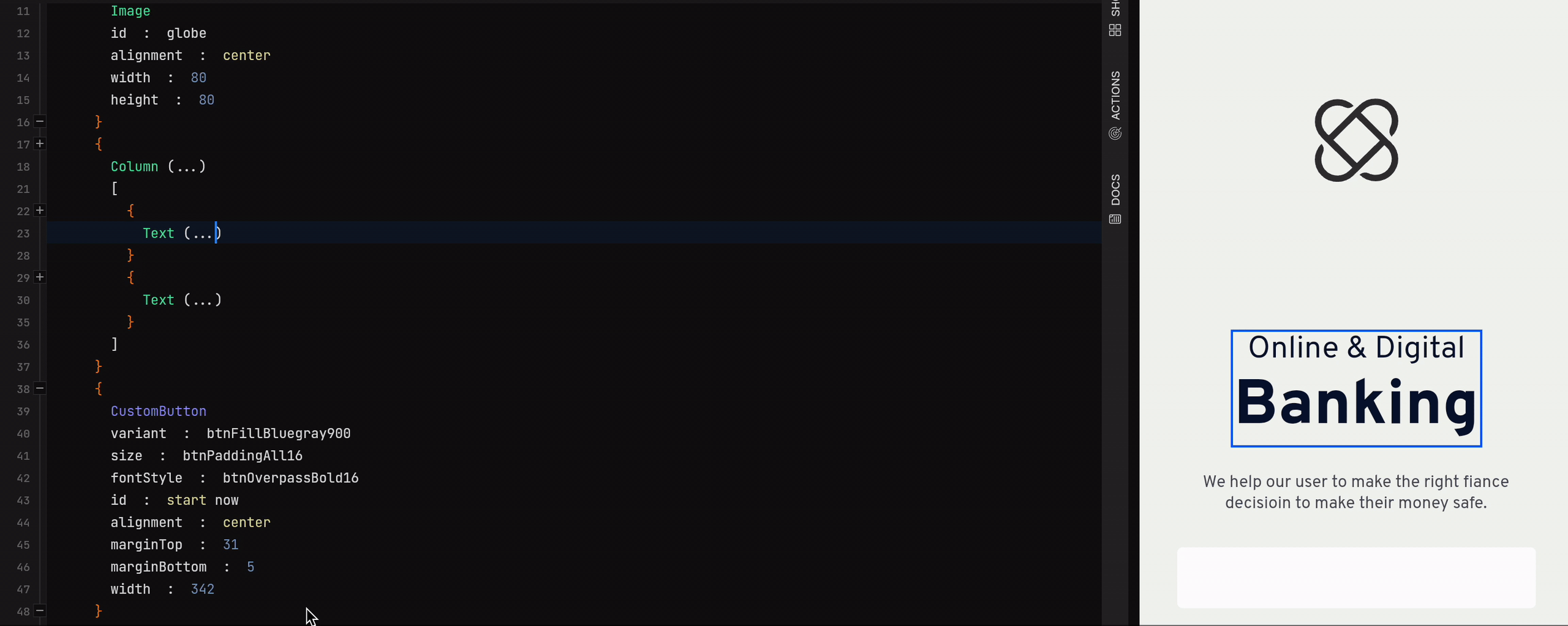
Delete widget
To delete a widget or a group of widgets, select that widget or the group from the design hierarchy and right-click on the highlighted blue color. Select Delete or use Delete key, and the selected ones will be removed from the hierarchy.
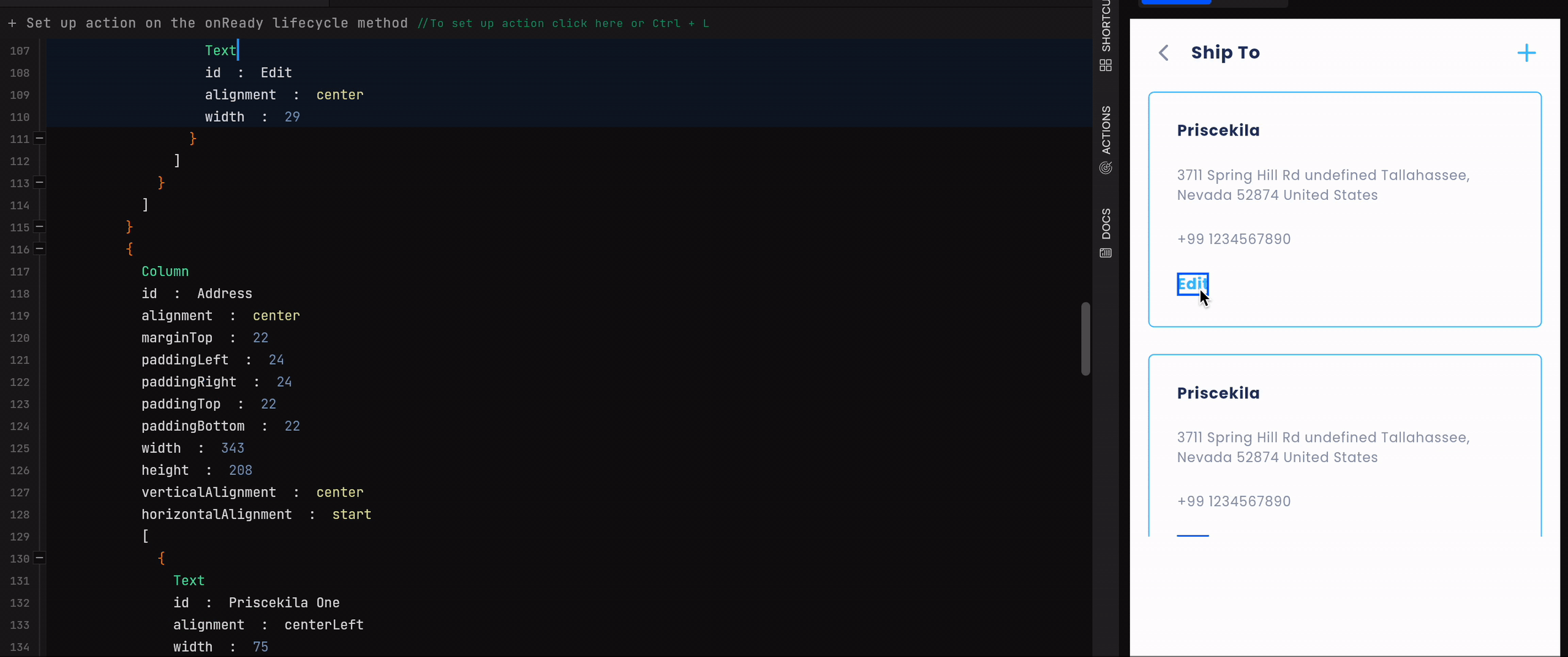
Got a question? Ask here.