Add App Constants
Constant files are used in app for easy access to the value which is to be used globally throughout the app. Create, delete constant files and add constants to it in your app and use it wherever you want to easily.
How to set up constants
Step 1: Go to Constants
Go to Constant from the screen dashboard on the left hand.
Step 2: Add a new constant file
Now click on Add constant to add a new constant file to your application.
Step 3: Give constant file a name
Add an appropriate file name for your constant file and click Create constant.
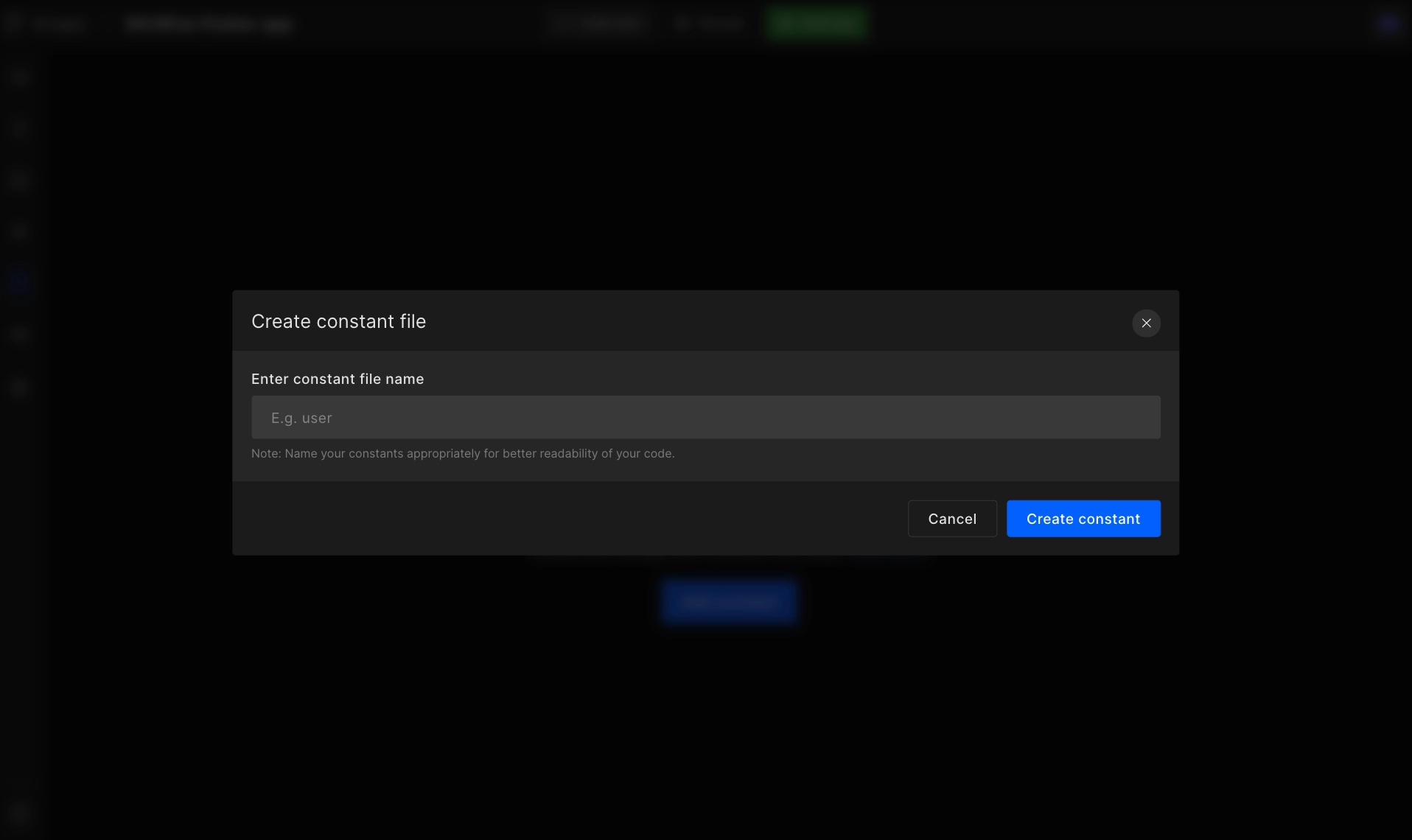
Step 4: Create and add constants
As your file is now created add your constants in it, for that, you need to add the following to create a constant.
| Name | Provide an appropriate name for constant, only alphanumeric values with _ are allowed, and not starting with number |
| Data type | Select a data type based on the value of your constant,
|
| Value | Assign a value to added constant. |
Similarly, you can add multiple constants to your file. Also, you can add multiple constant files by clicking on the ➕ icon as shown below;
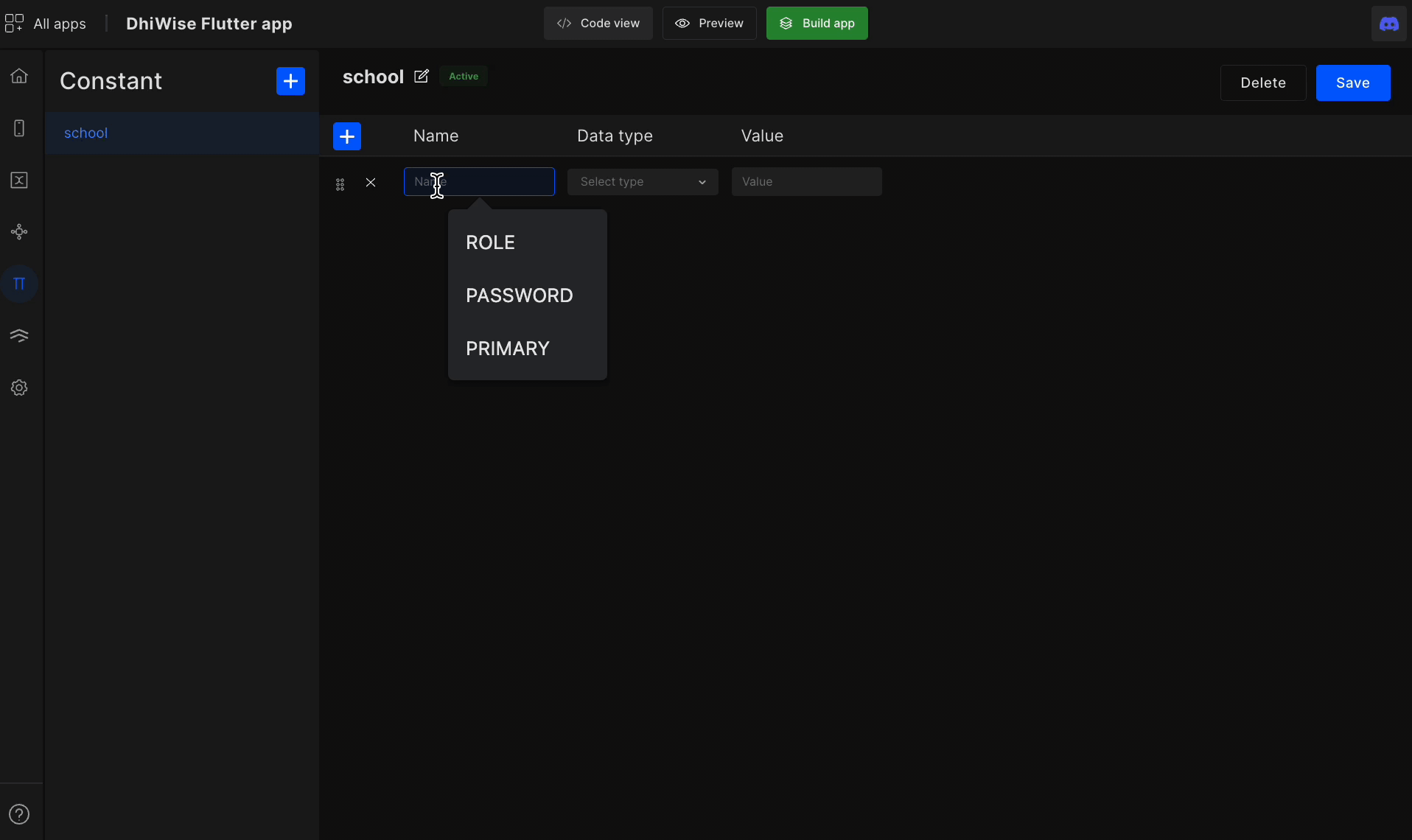
Step 5: Save or Delete created constants
Once you have added the constants click on Save. To delete a constant click ❌ and to delete a constant file click Delete.
At this stage, you have successfully added constants to your application.
Got a question? Ask here.