Invisible Components
Only play with what is visible!
While designing some elements are hidden behind the ones which are visible, to make them invisible. But the design which is imported into DhiWise should avoid such elements.
In the below screen, a rectangle Rectangle 2 is hidden behind Rectangle 1, which will be of no use while the screen is displayed, such a rectangle or any other element should be removed and not kept in the design.
Also, the practice of hiding the element by the use of fill property or the same background color, like in the below image the square box is hidden by the same color should also be avoided.
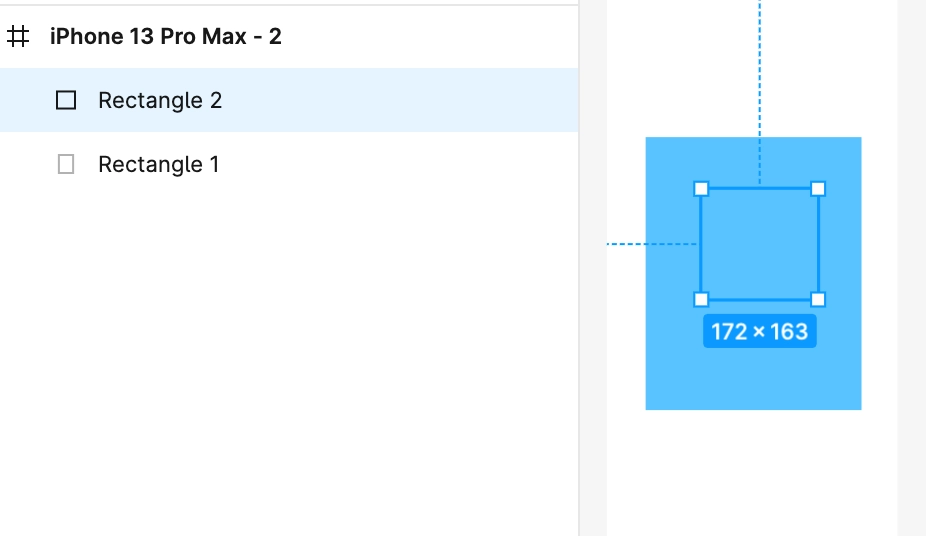
It is preferred to make those components visible or just remove them from your design, as design with such practices is not relevant and it will affect your design accuracy in DhiWise.
Got a question? Ask here.