Group Components and Layers
Group your design properly into a group and get better results!
Everything is a group of layers in a screen design, which needs to be managed properly with a good hierarchy.
Groups handle your design easily with fewer layers when having similar design components. It auto-adjusts itself when its child objects are being resized.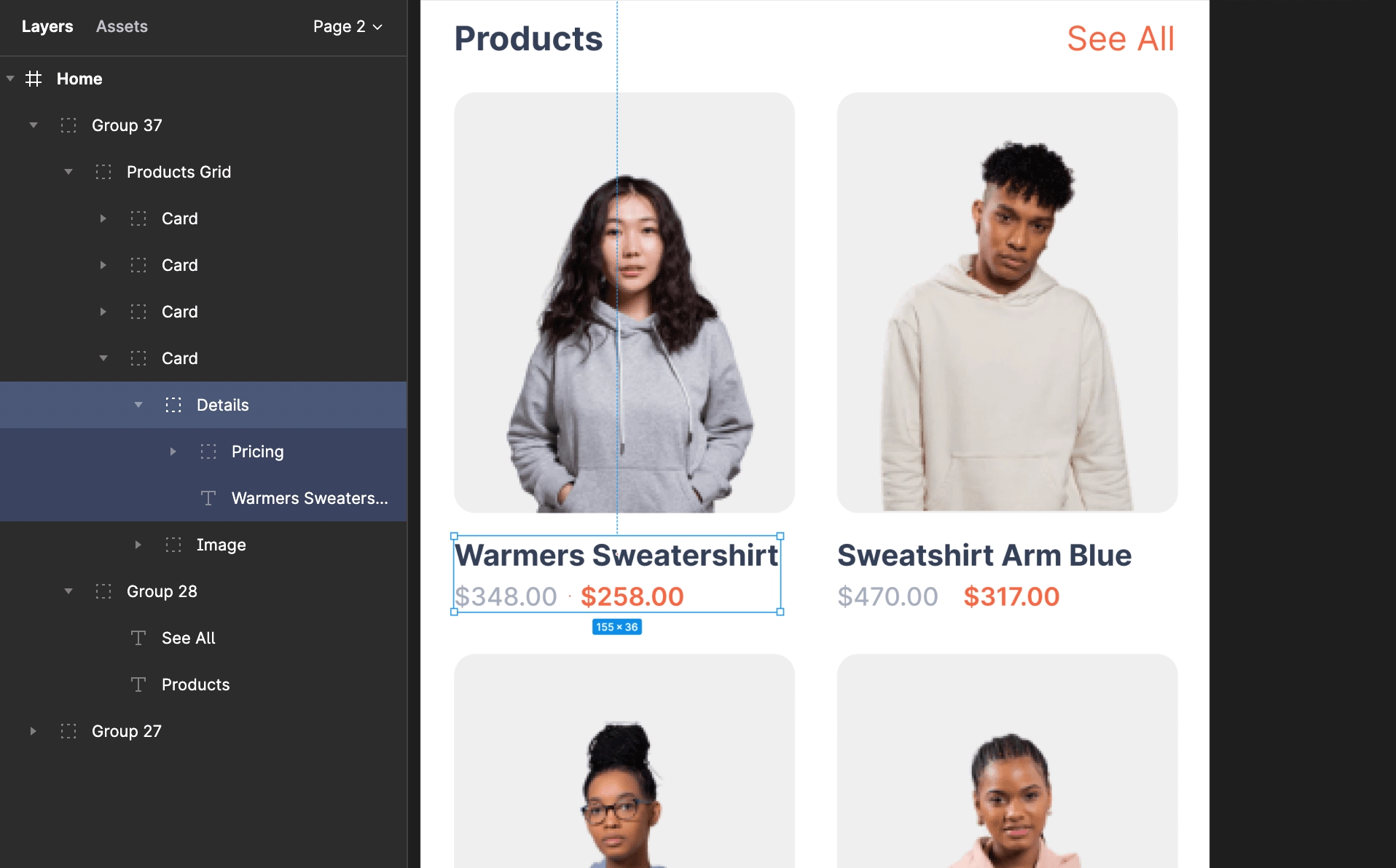
Keep your layers sorted. Group and arrange them well in your design.
Components and objects designed by you like background images or buttons must be kept in a single group with proper hierarchy order, so it creates concise layering all over the design and easy to handle objects within one single element.
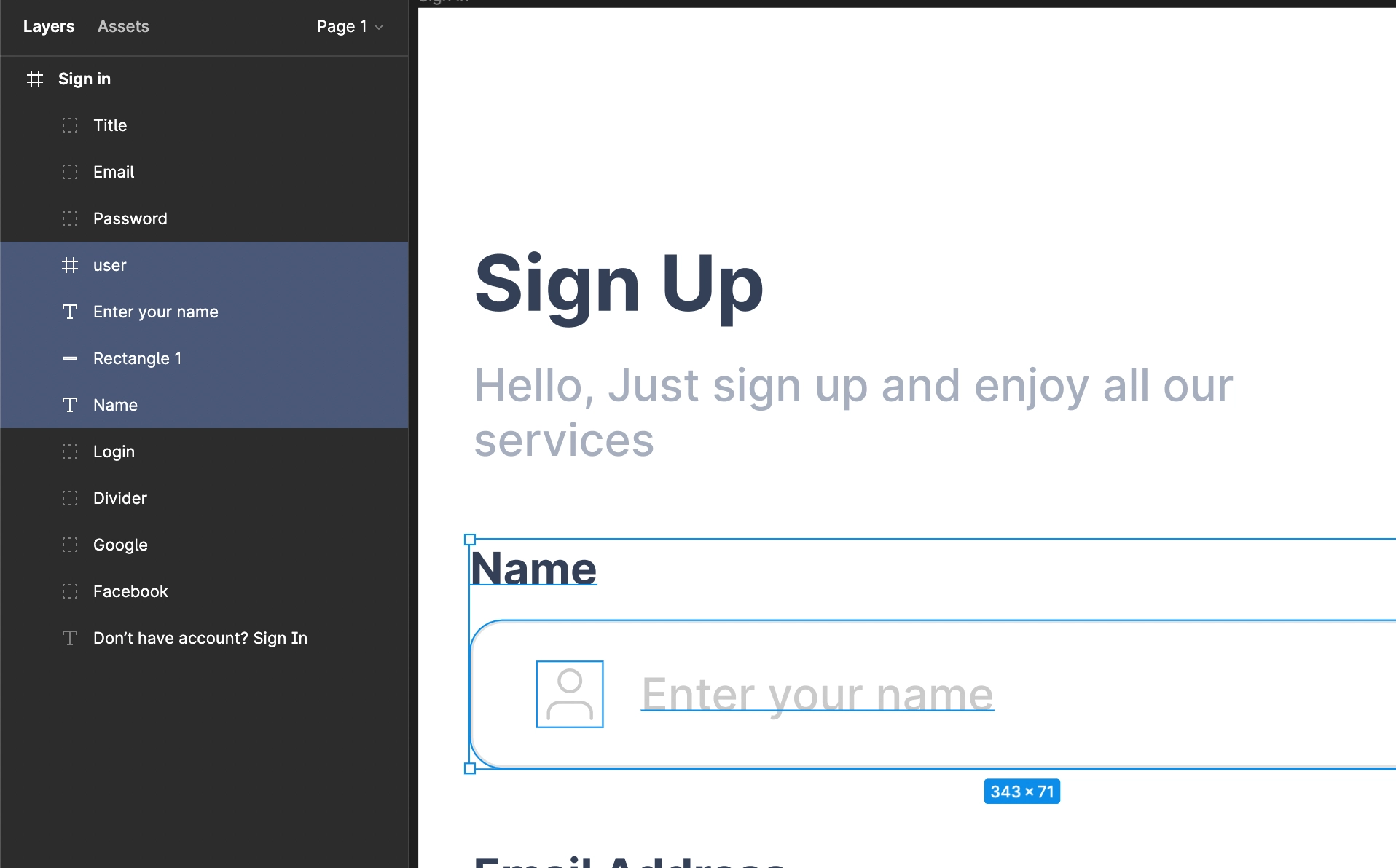
Avoid ungrouped designing and grouping which helps you identify your components easily.
For example, an E-commerce app has shopping lists, in that list, you will find the image of the product, its main text, description, and price. These single components are first properly layered with a background image and then all the components are layered into one another to form a proper group.
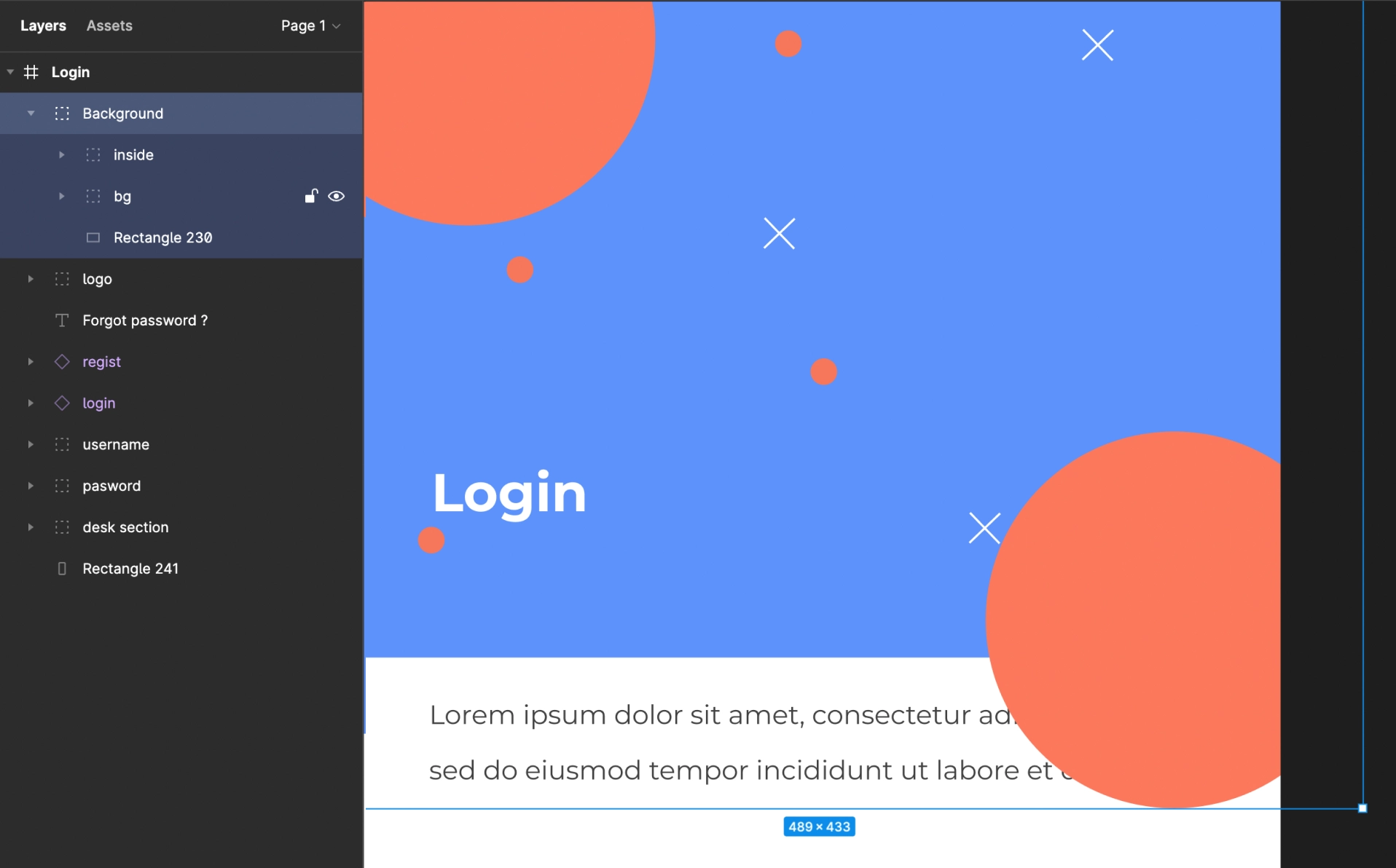
Got a question? Ask here.