Create Action
An app screen has multiple components many of which perform some action. The feature "Create action" configures which action those components will perform. It can be navigation, API integrations, or any other.
How to set up Action
Select the UI component and right-click on it. Then select the "Create action" option and it will show another dropdown with multiple actions.
Select required action for any UI component.
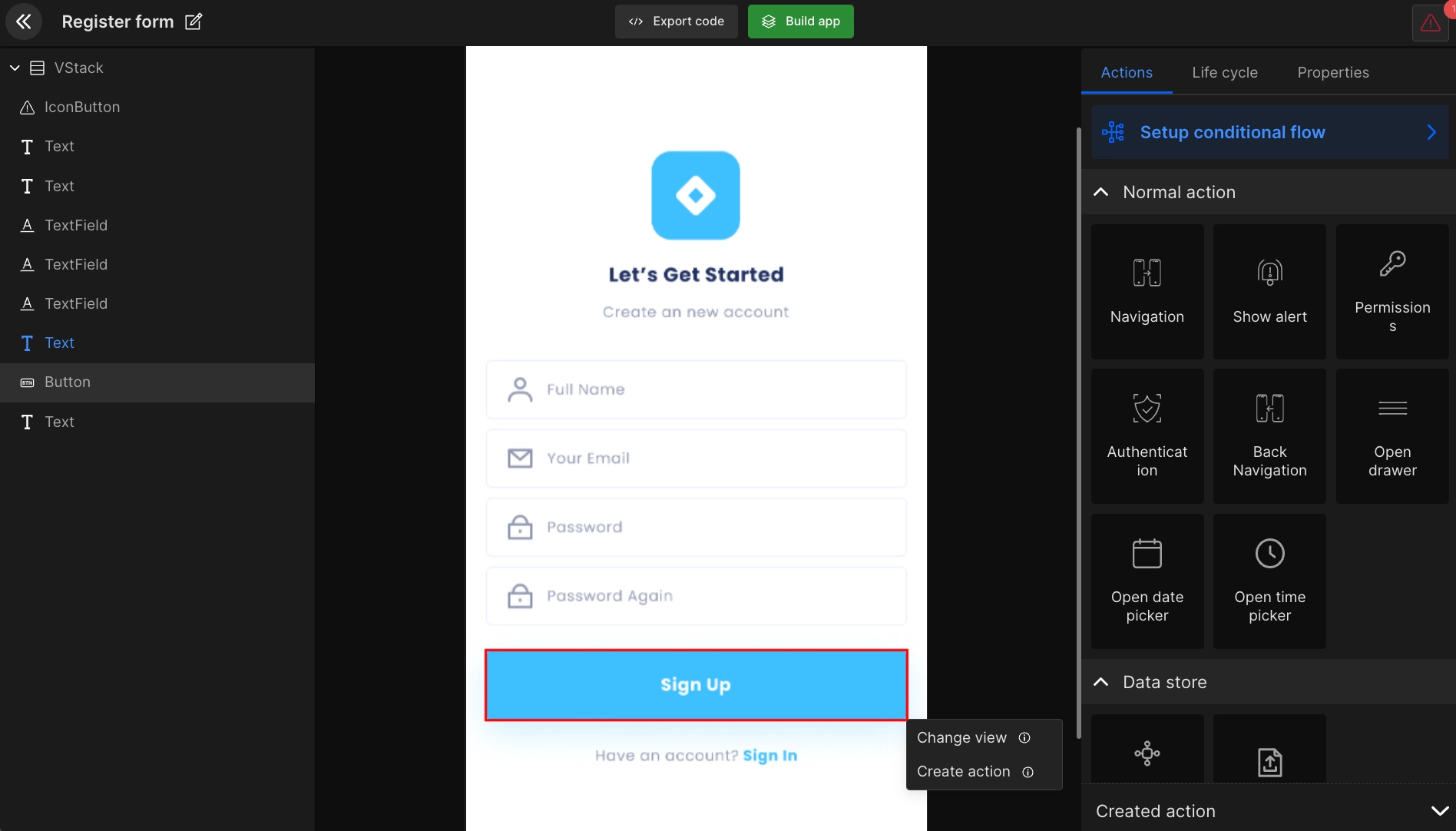
Got a question? Ask here.