Build App
Get your complete app code by building your app, and then download or sync it with GitLab & GitHub.
As you are done with your iOS app setup, by modifying UI, adding actions on widgets or want to directly get the view code, follow the below steps for the same;
Step 1:
Go to the screen list, and click on Build app.
Step 2:
As you click on it, it will start building your app by redirecting you to a page where you can see the build progress and also some app information which will help you know your generated code easily, like SDK versions, Libraries used in the app code, Package Structure.
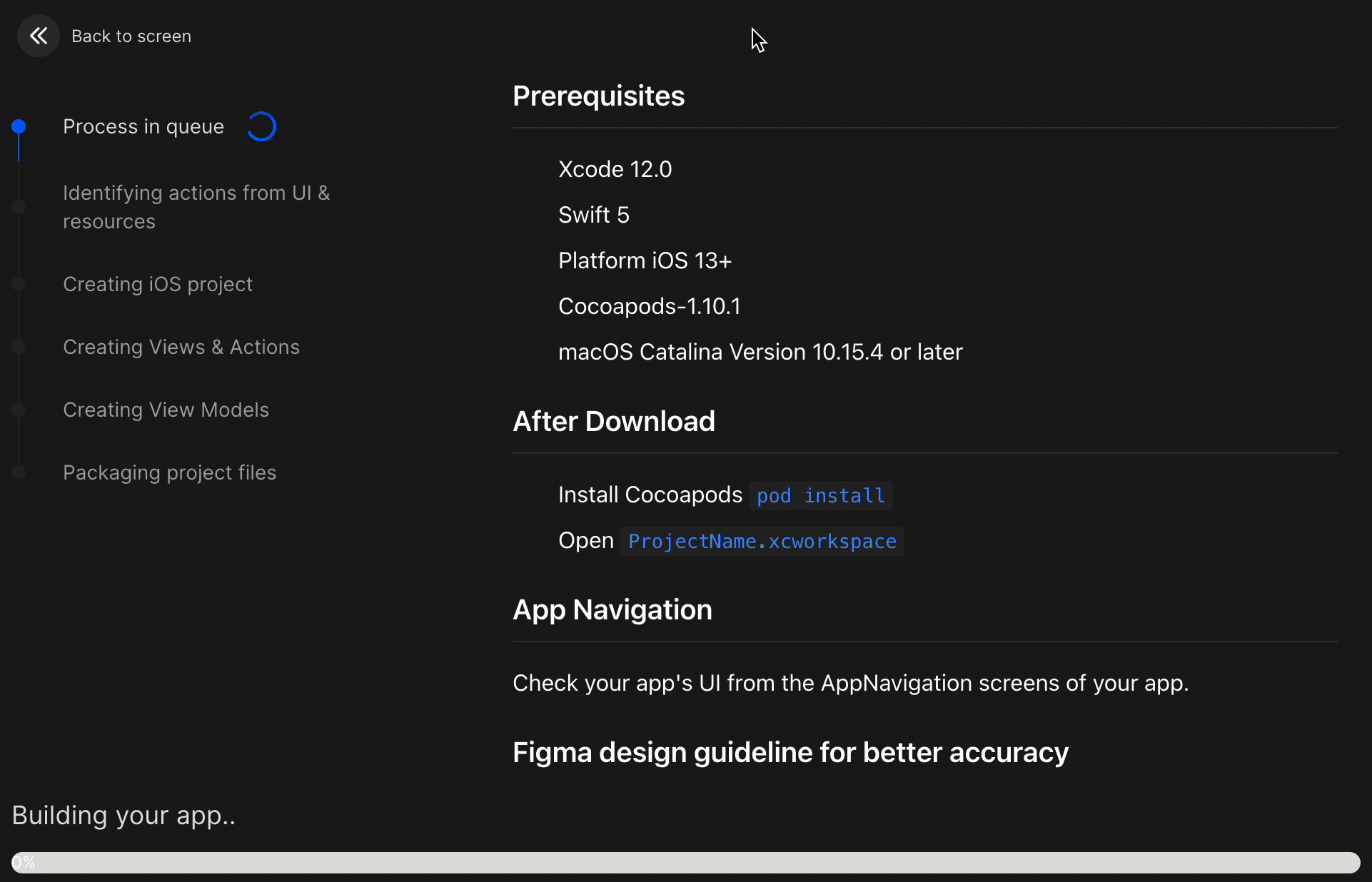
Step 3:
Once, it is completed it will redirect you to the code view, from where you can download the source code or sync it to GitLab & GitHub.
You can build your app again in case you make any changes and get your app code again!
Got a question? Ask here.