My Commands
Overview
My Commands lets you personalize your development process by defining reusable instructions. You can use these commands across your projects to save time and ensure uniform code.
This feature supports all programming languages and frameworks. You can create commands that target any technology stack.
Why Use My Commands
- Automate tasks you perform repeatedly.
- Maintain consistency in your codebase.
- Streamline your workflow by embedding specific coding patterns directly into projects.
Prerequisites
- Coding Assistant extension installed in your IDE.
- Basic understanding of the tasks you want to automate.
Steps
Press Shift + Cmd + M or open Coding Assistant > ⚙️ > My Commands.
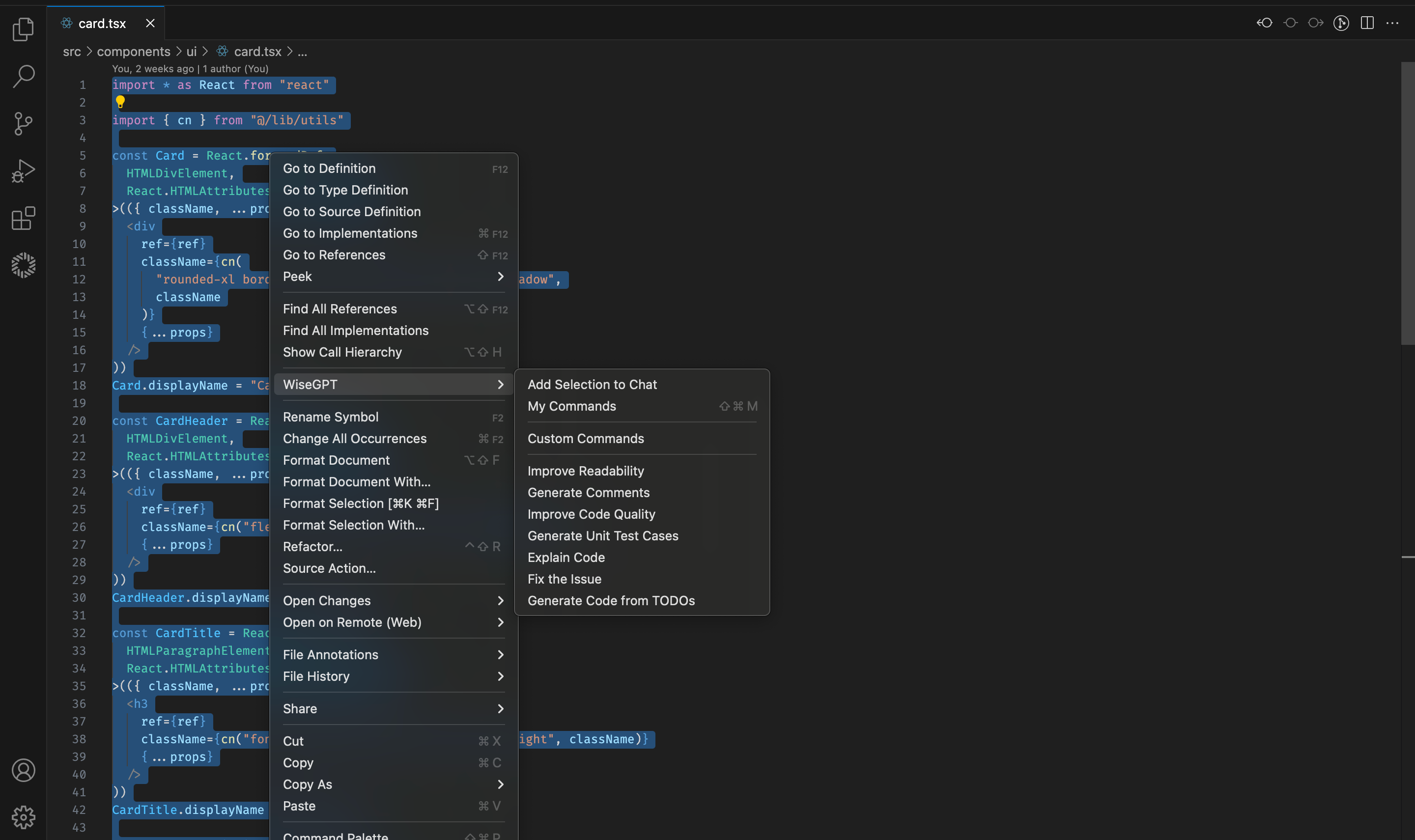
Select Save a new Command.
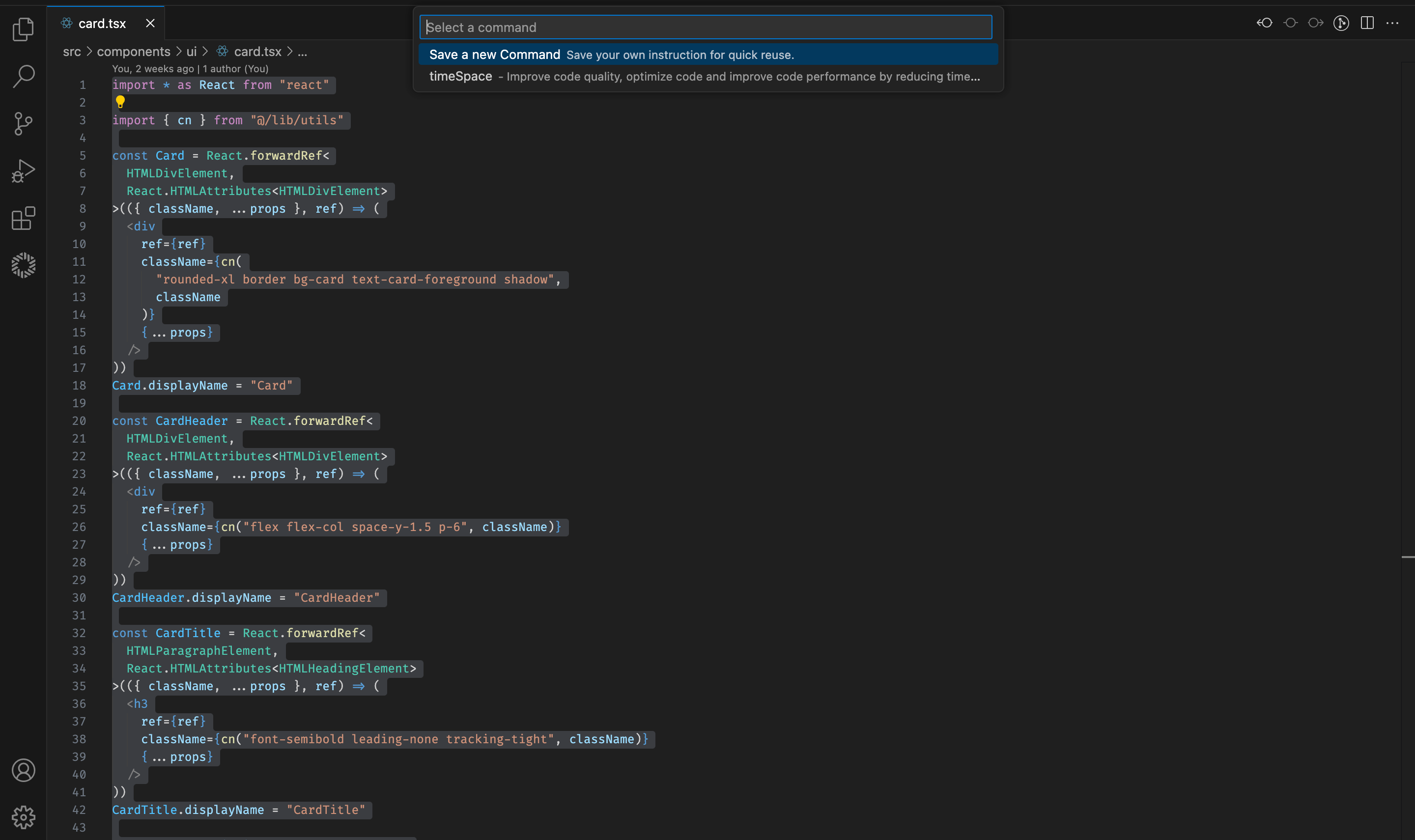
- Enter Command Title in the designated field.
- Provide Instructions detailing how the command should behave.
- Select Submit to save the command.
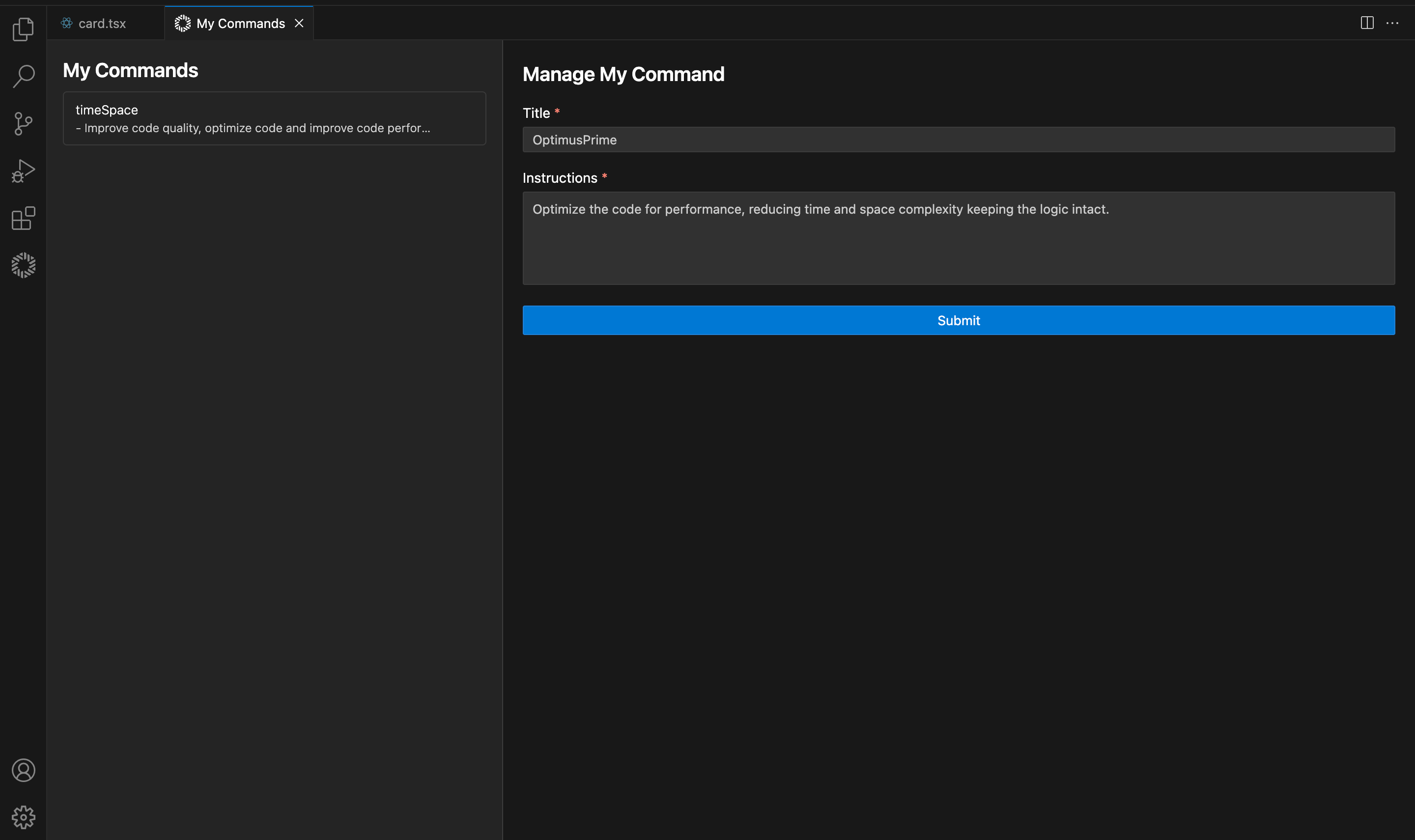
Managing Commands
- Edit Commands: Update instructions as needed.
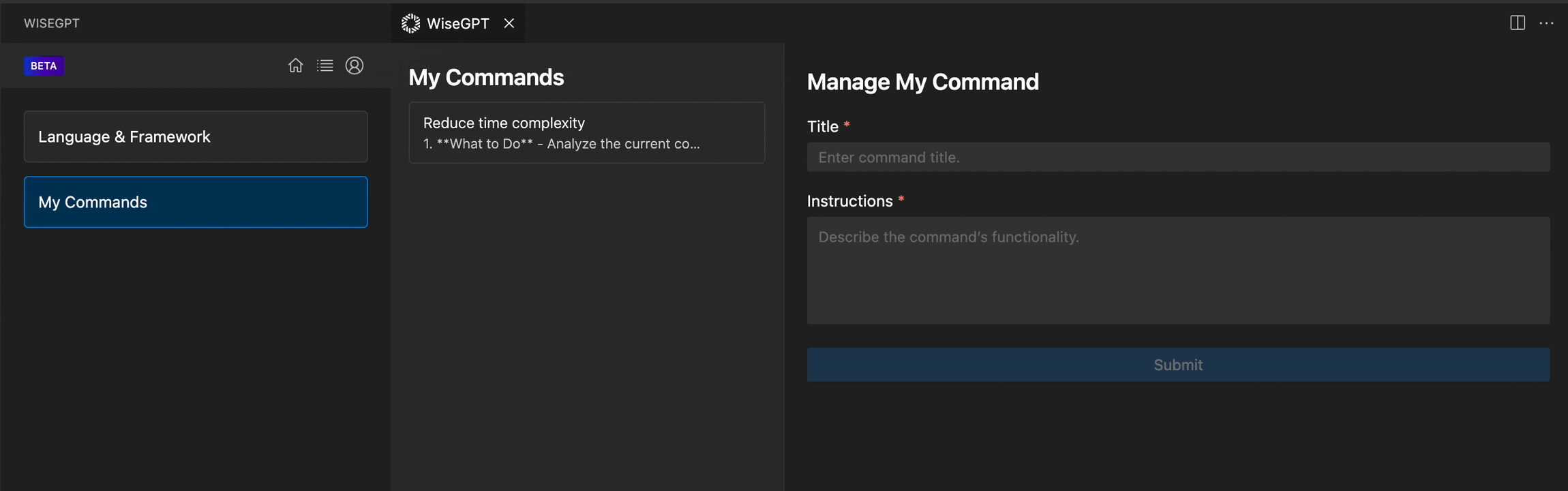
- Delete Commands: Remove commands that are no longer needed.
FAQs
Is there a limit to how many commands I can create?
There is no official limit to the number of commands you can create. For organizational purposes, it’s a good idea to name and categorize your commands so they remain easy to maintain and navigate.
How do I troubleshoot issues if my commands are not working as expected?
-
Check for Extension Updates: Ensure you have the latest version of Coding Assistant extension. Outdated versions can cause conflicts.
-
Restart Your IDE: Sometimes, simply closing and reopening your IDE resolves minor glitches.
-
Reinstall the Extension: If the issue persists, try uninstalling and reinstalling the extension to fix compatibility or version-related issues.
-
Review Command Instructions: Verify that the instructions in your command are correctly formatted and contain valid syntax for your intended use case.
-
Disable Other Extensions: Conflicts might occur if multiple extensions handle similar tasks. Temporarily disable other extensions to see if the issue persists.
By leveraging My Commands, you can significantly enhance your productivity and ensure consistency throughout your codebase.